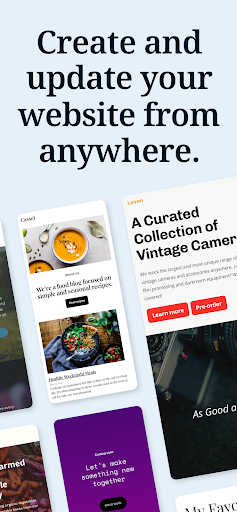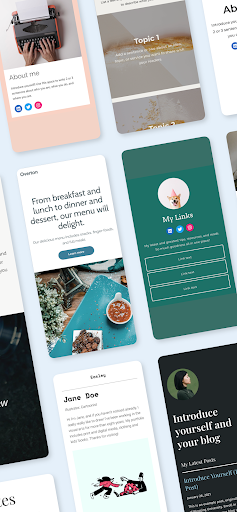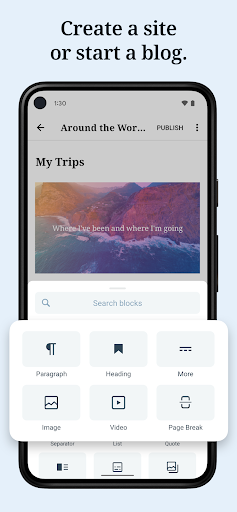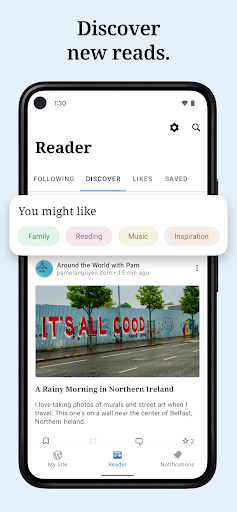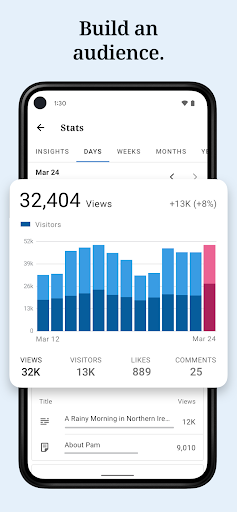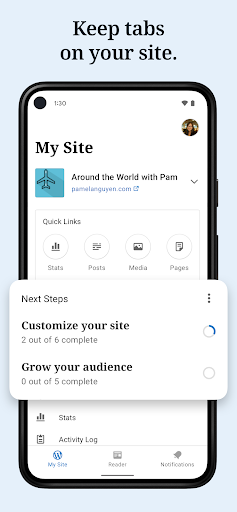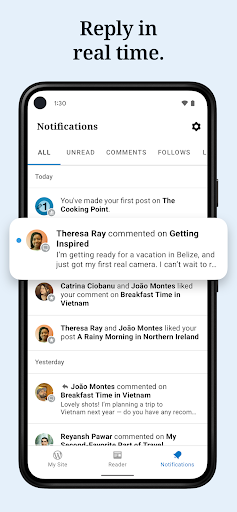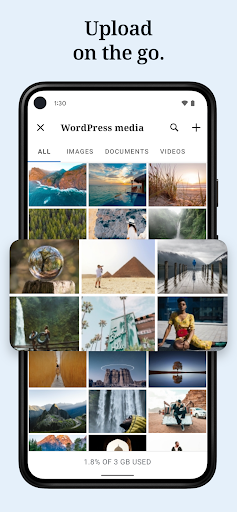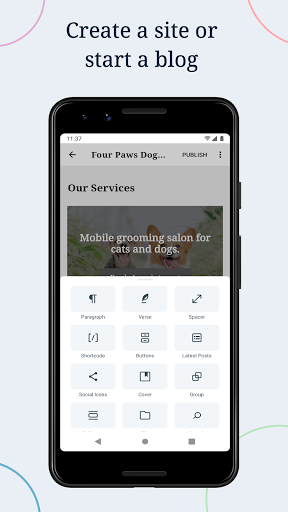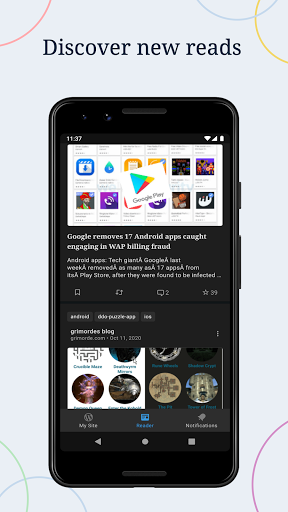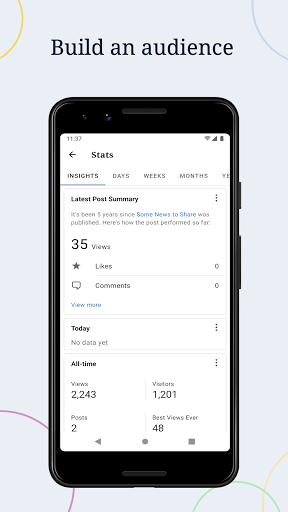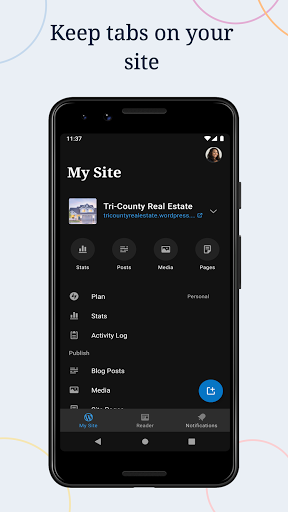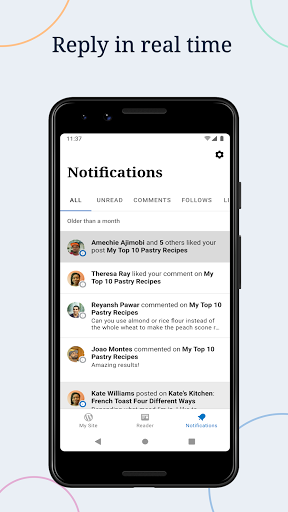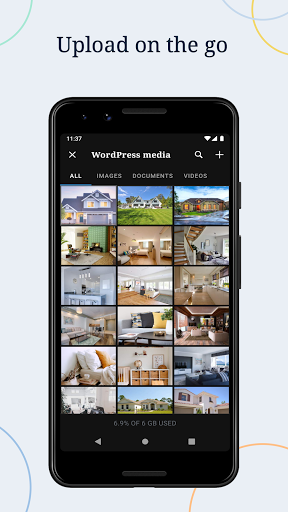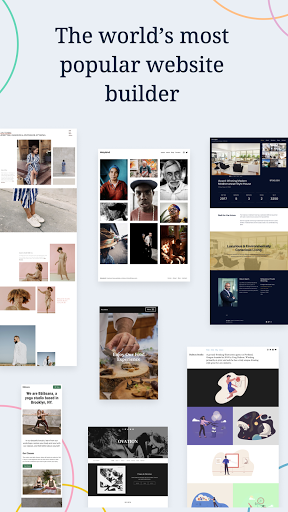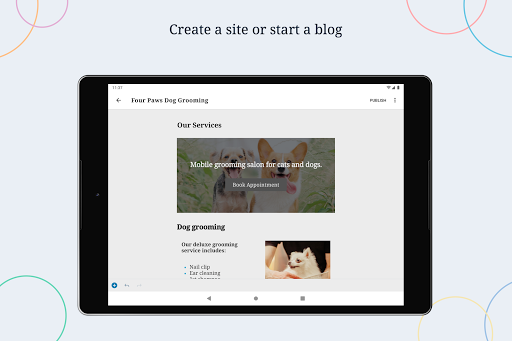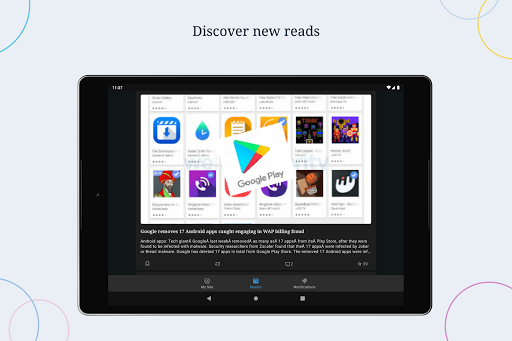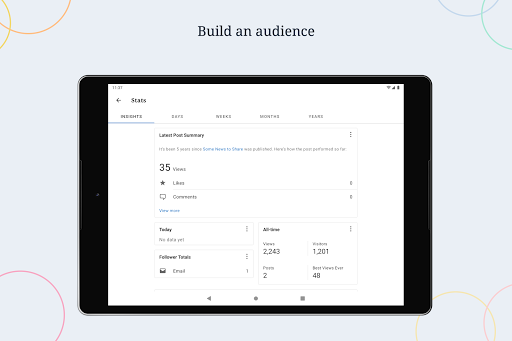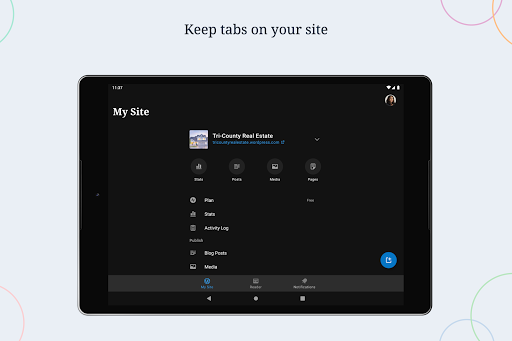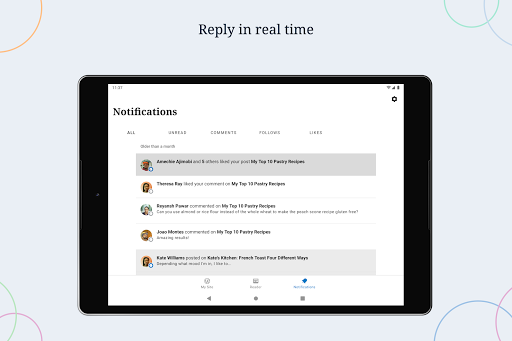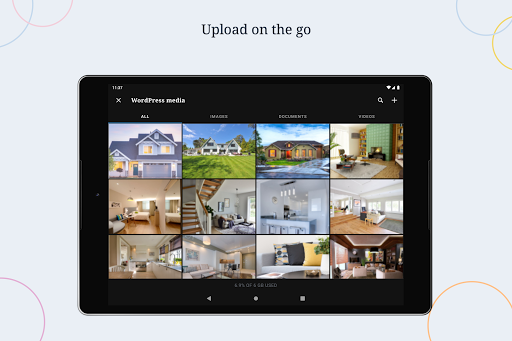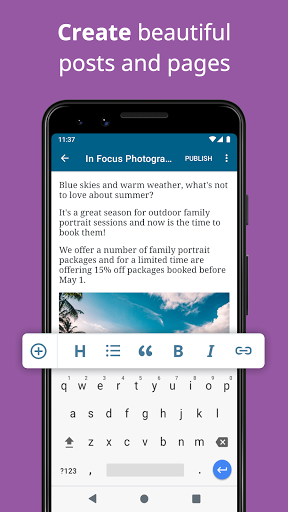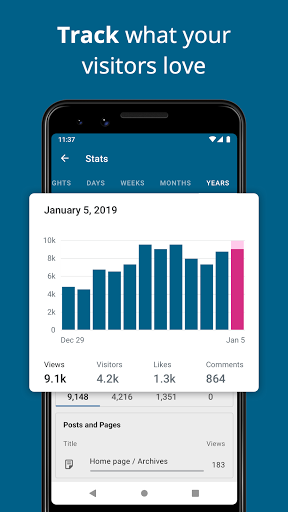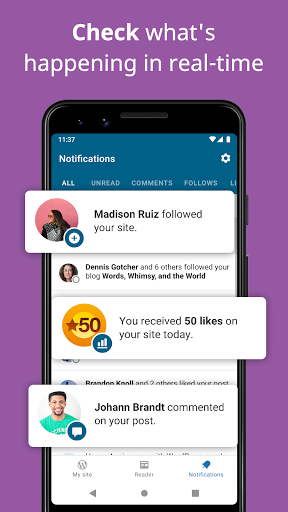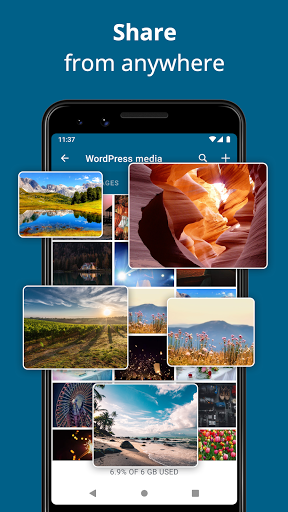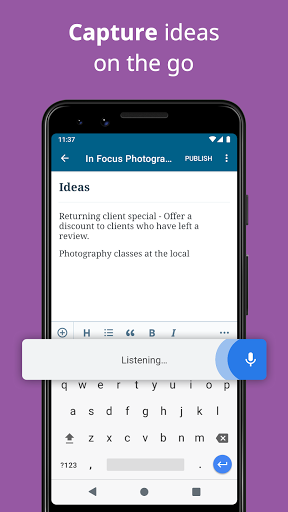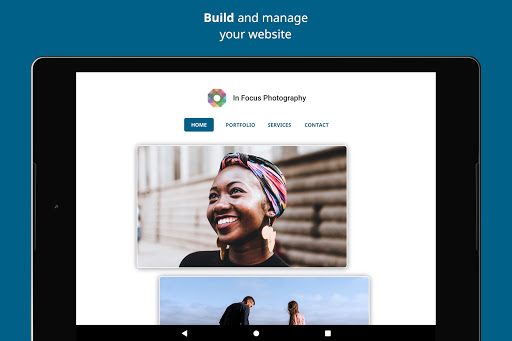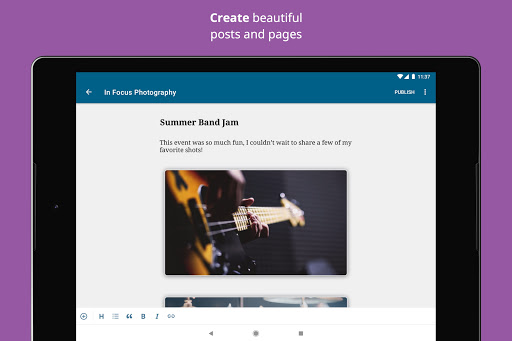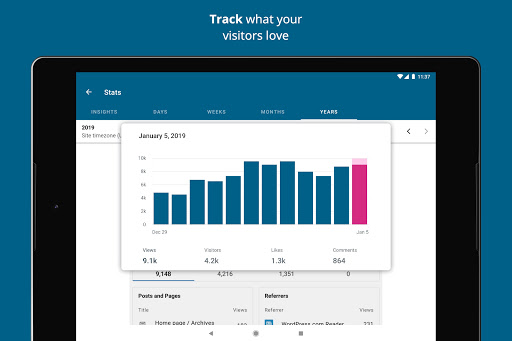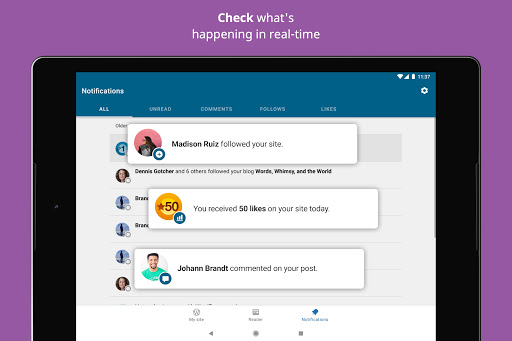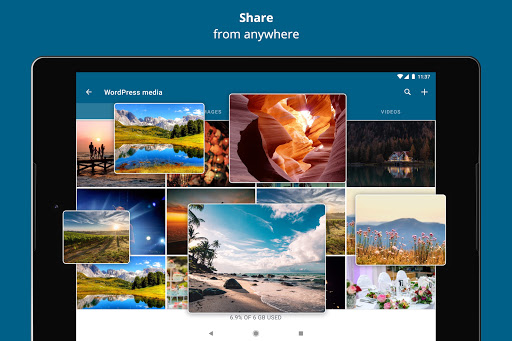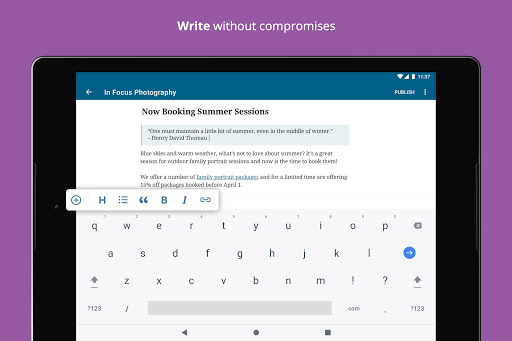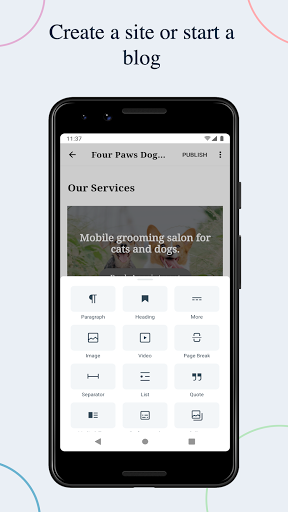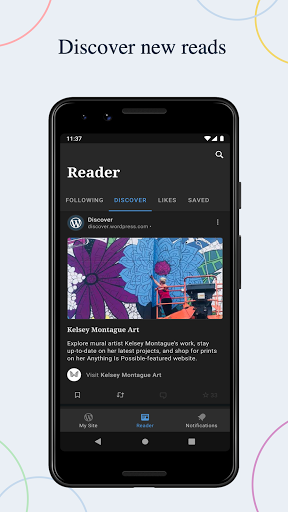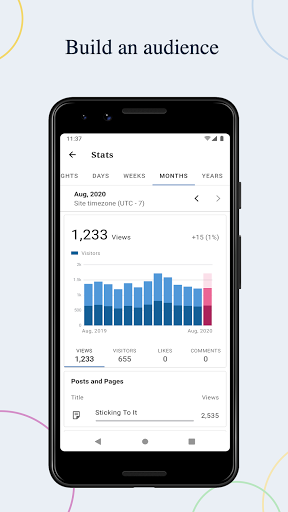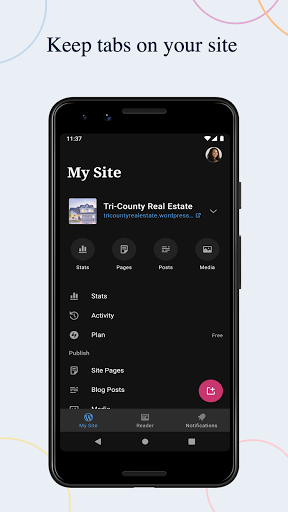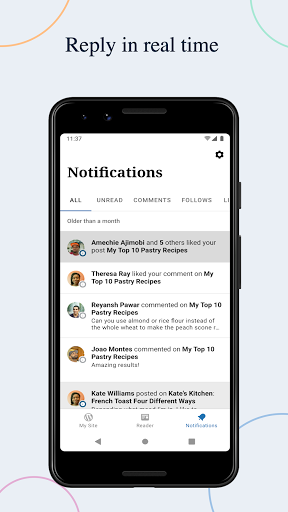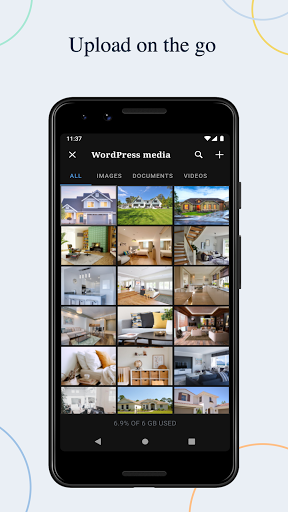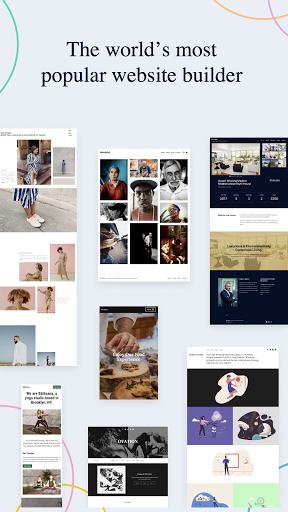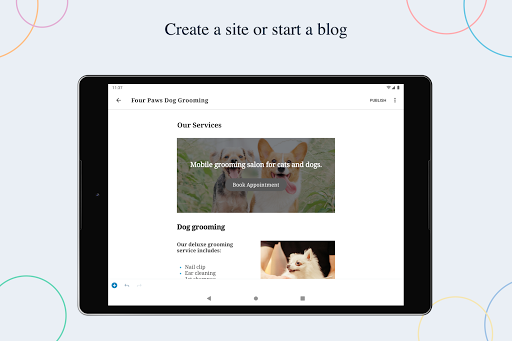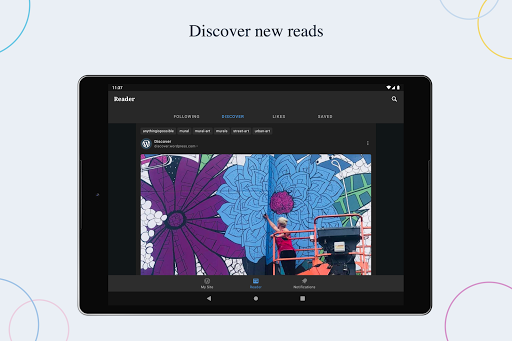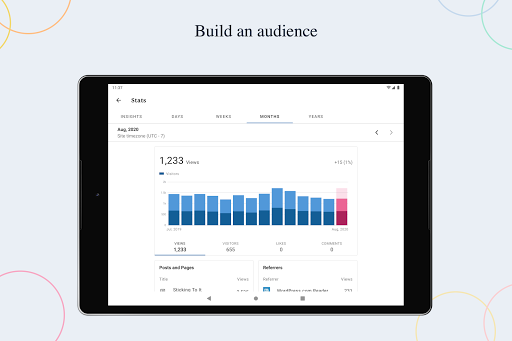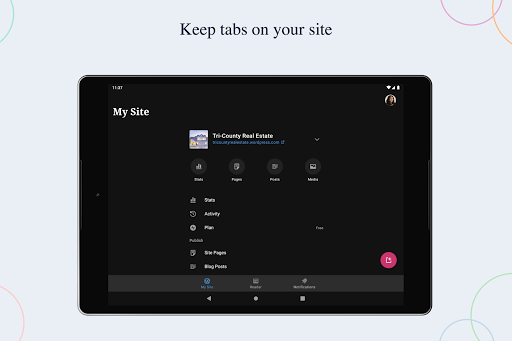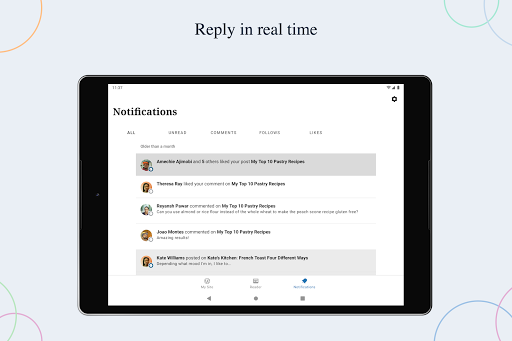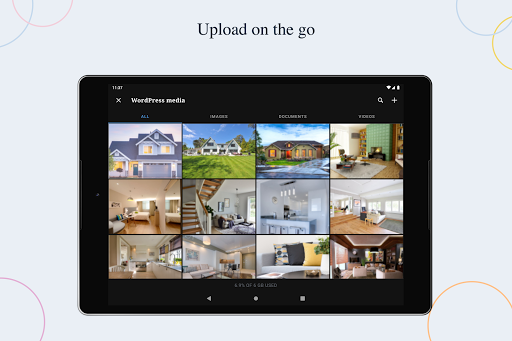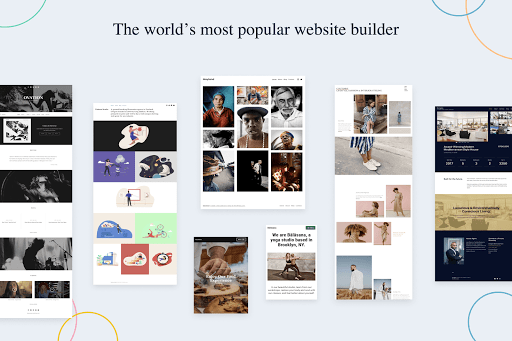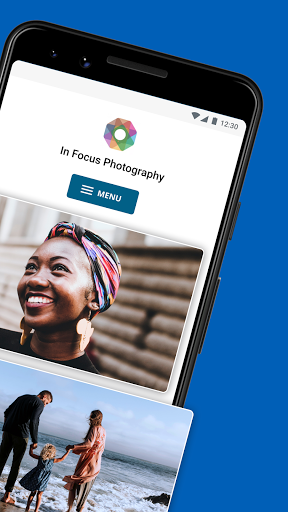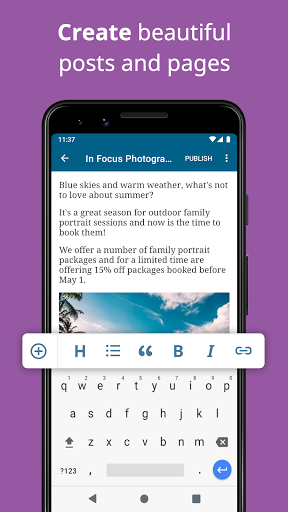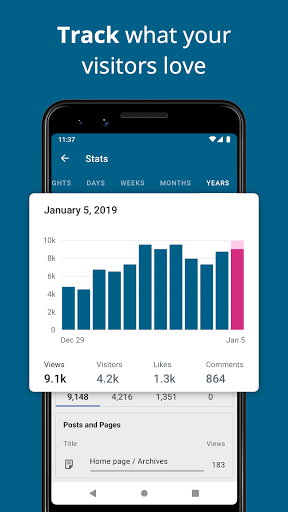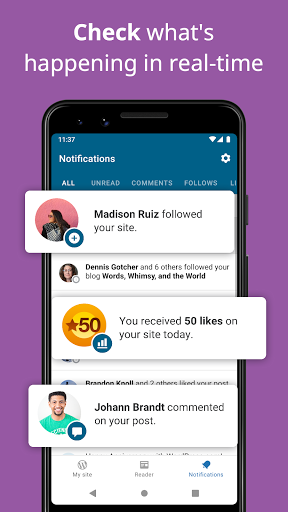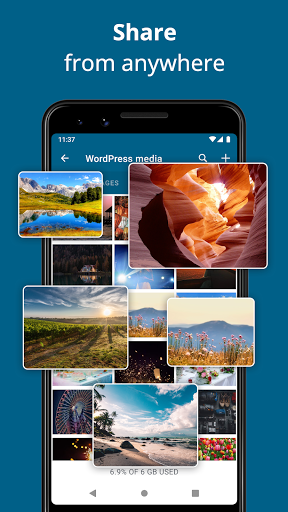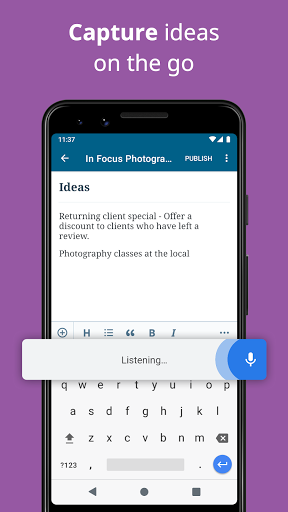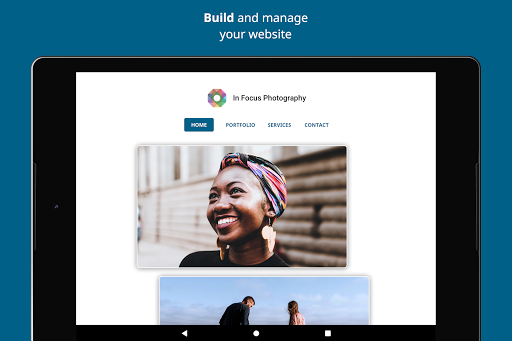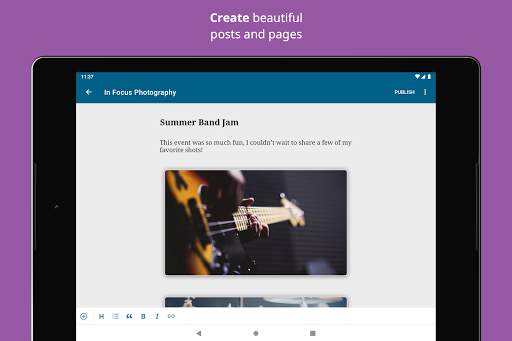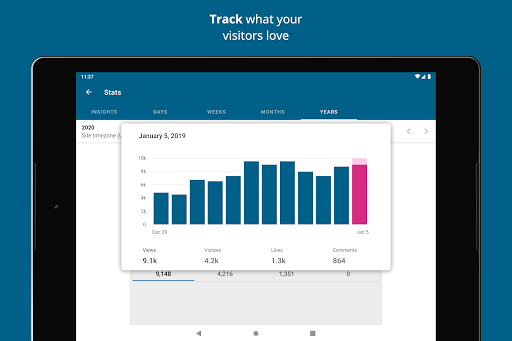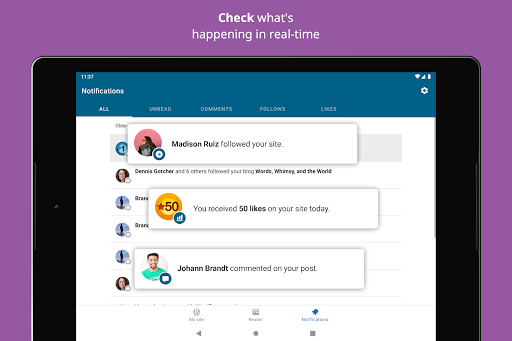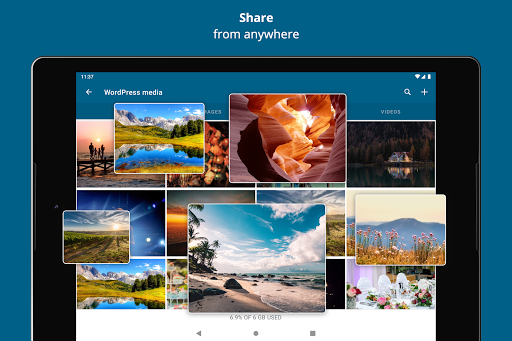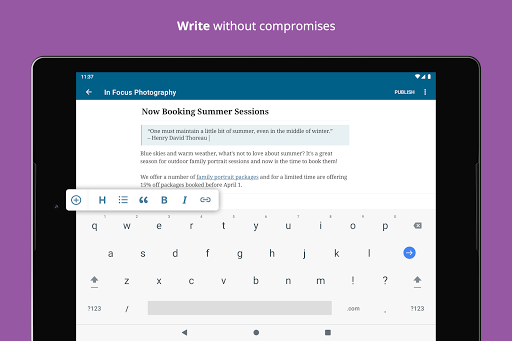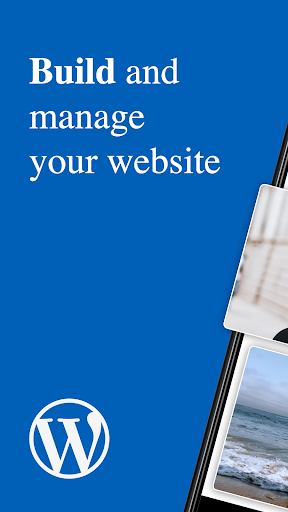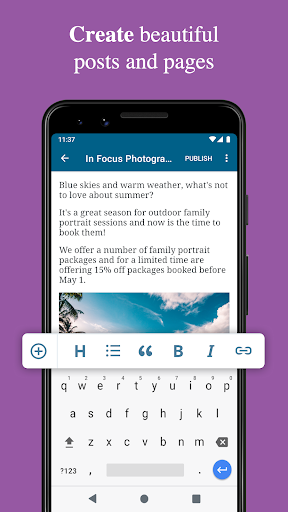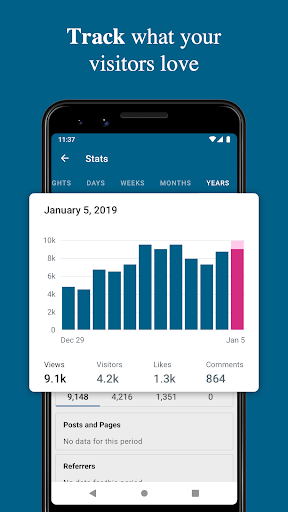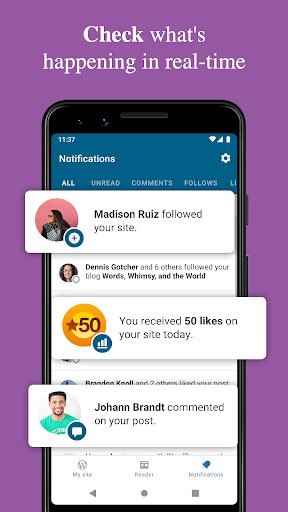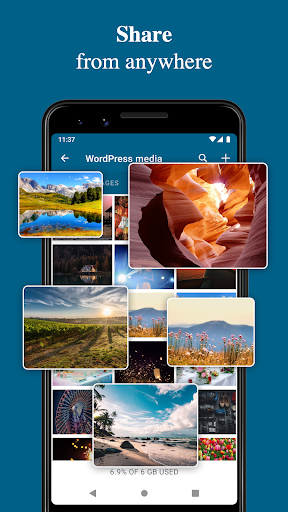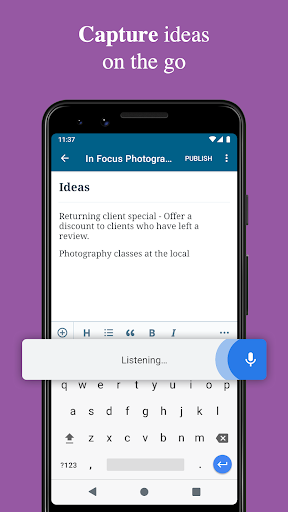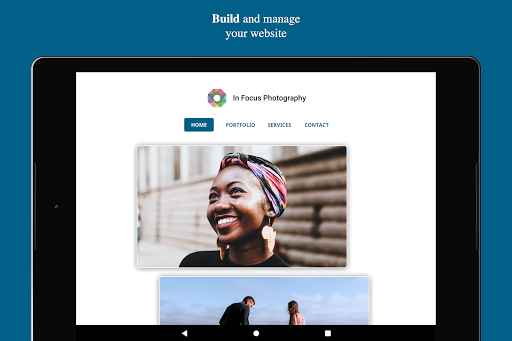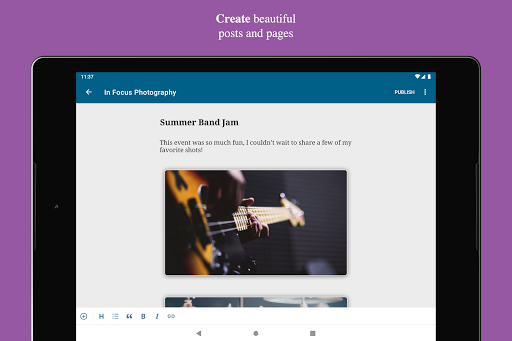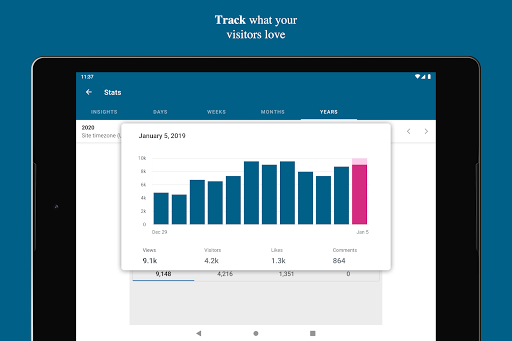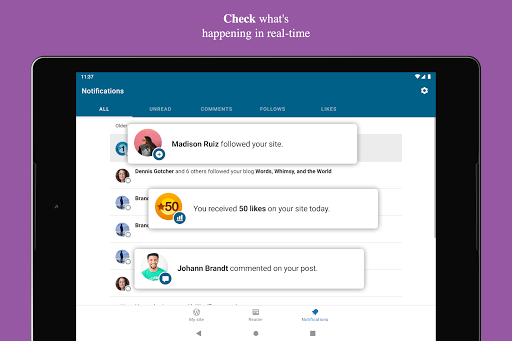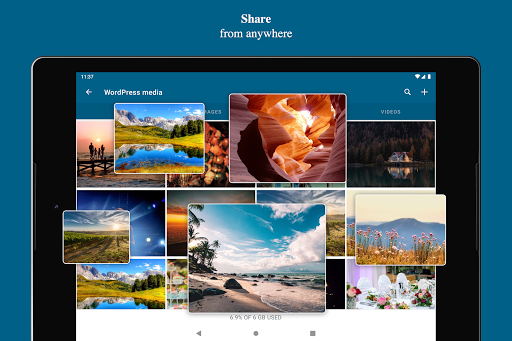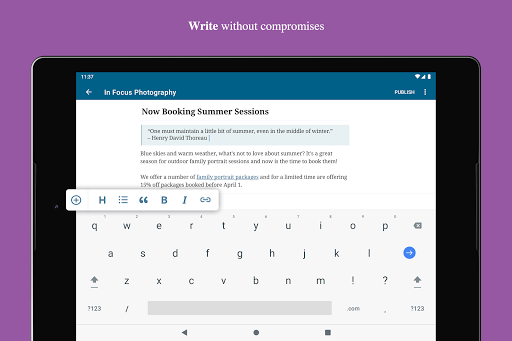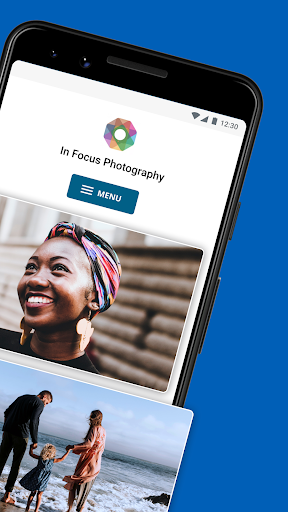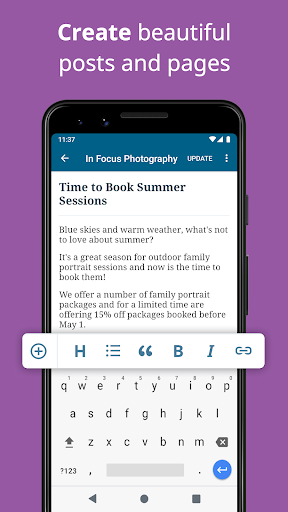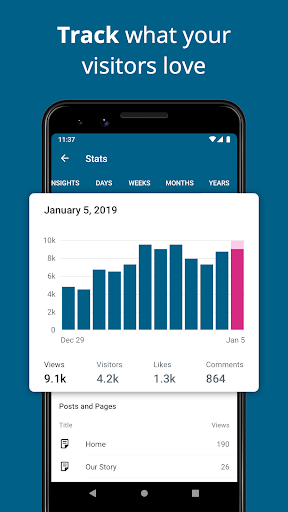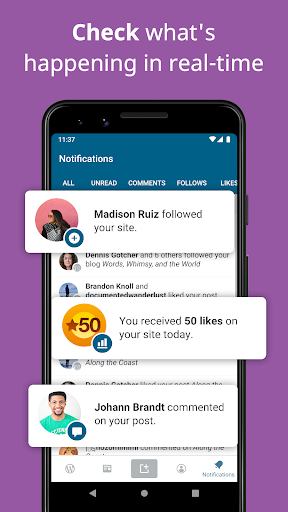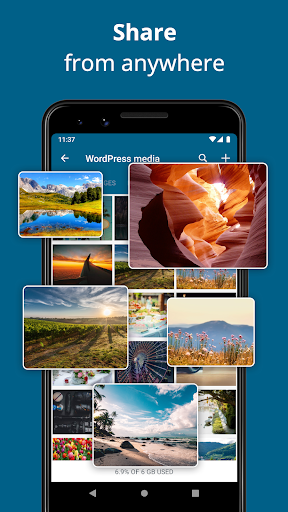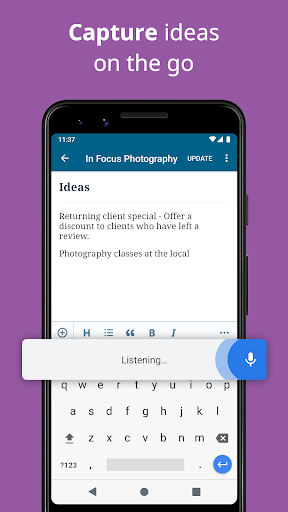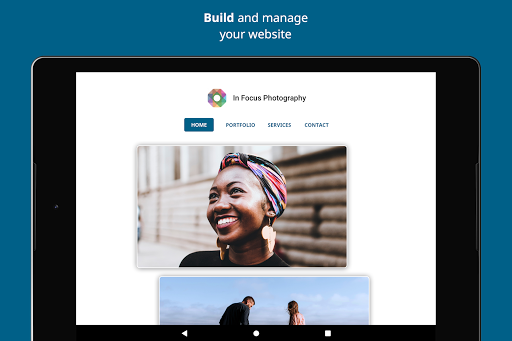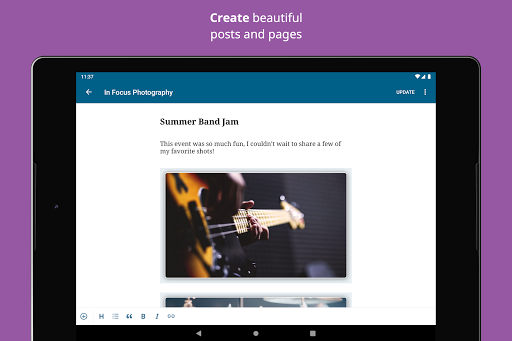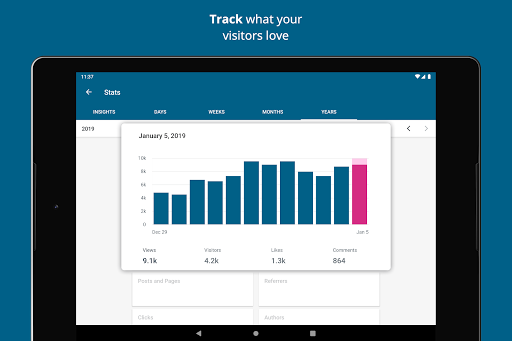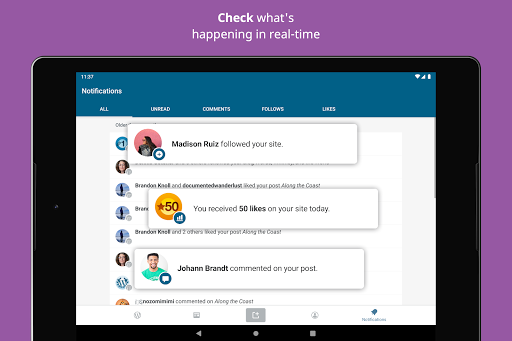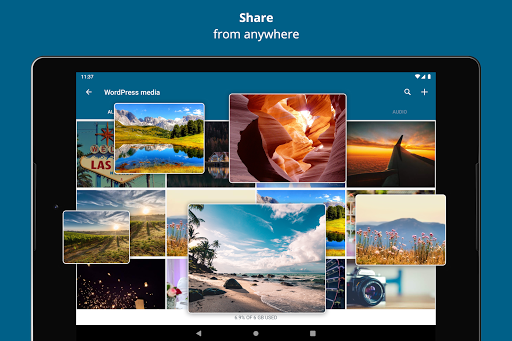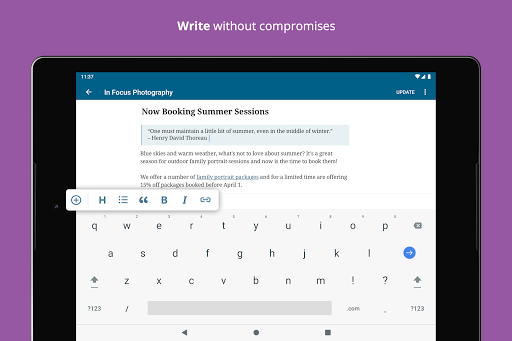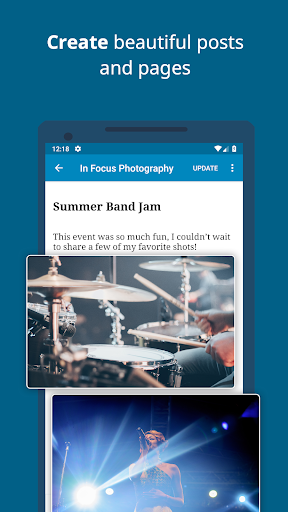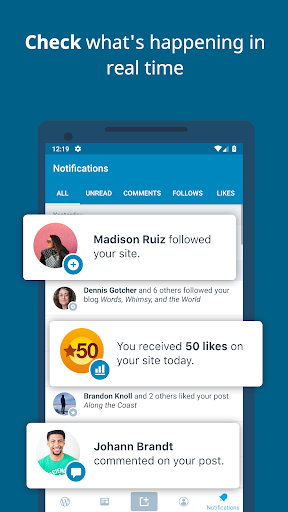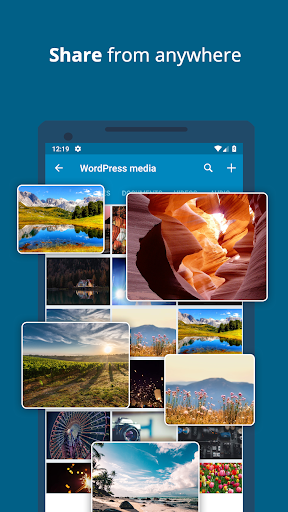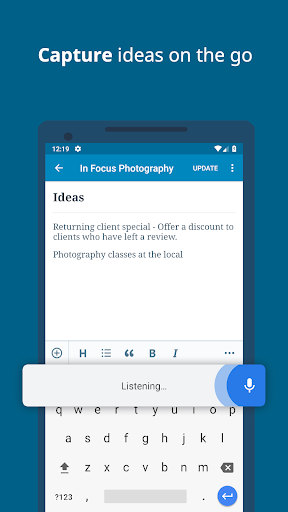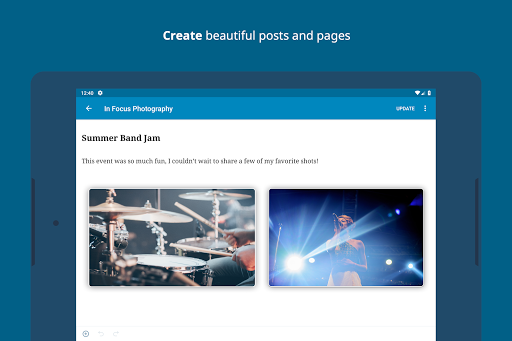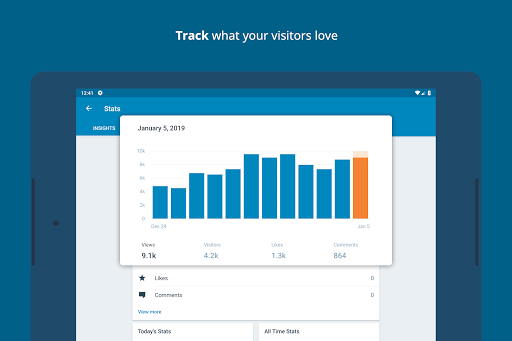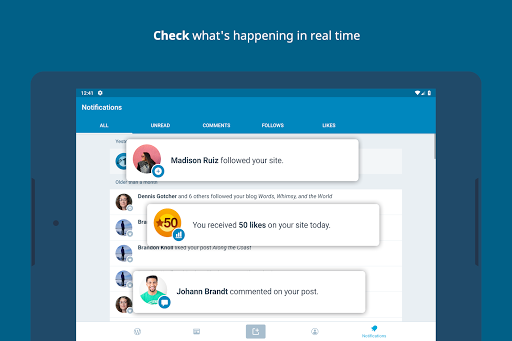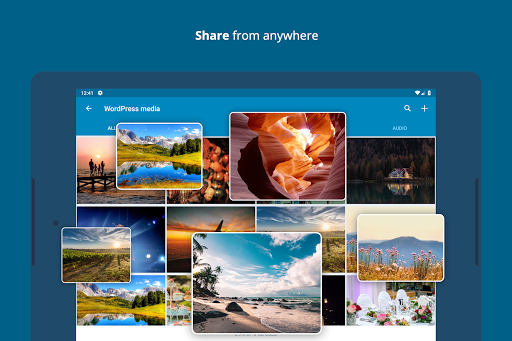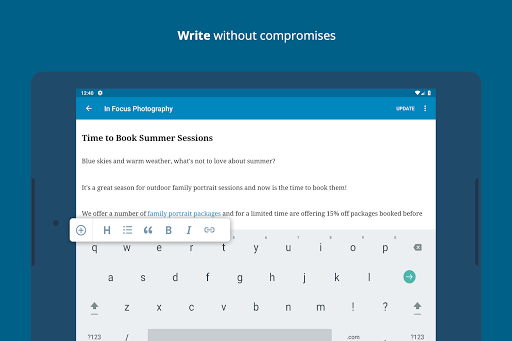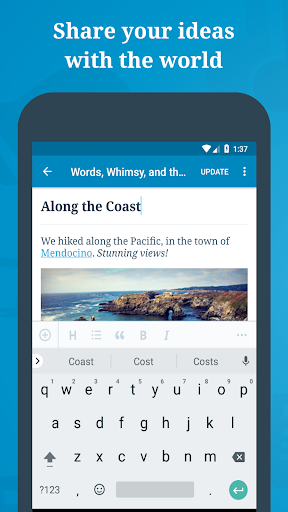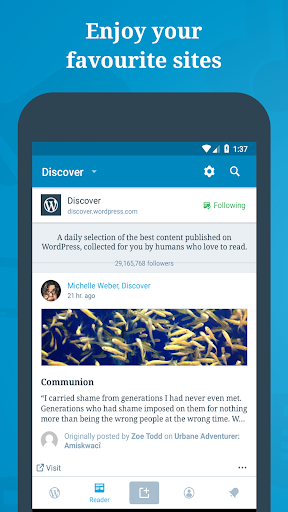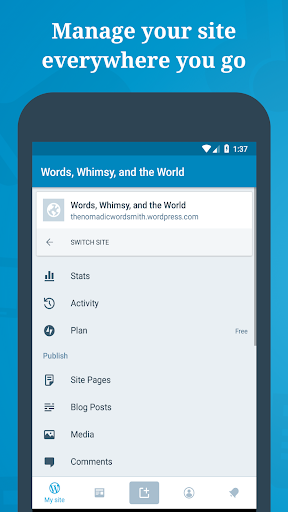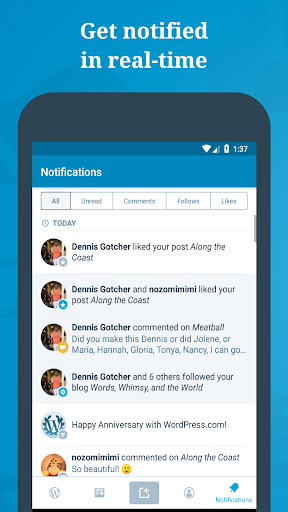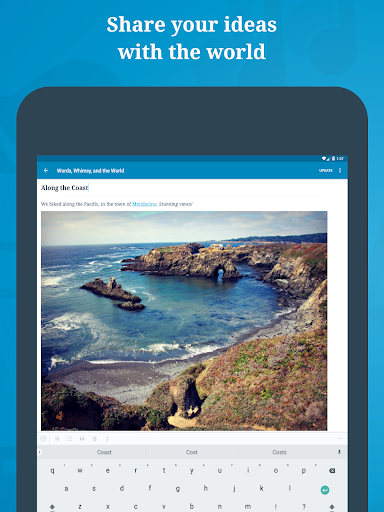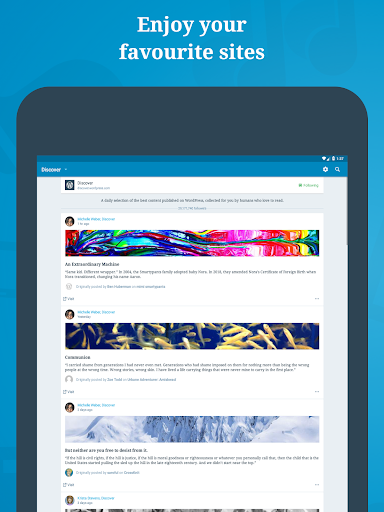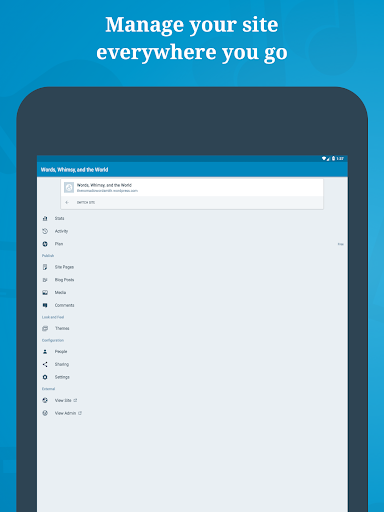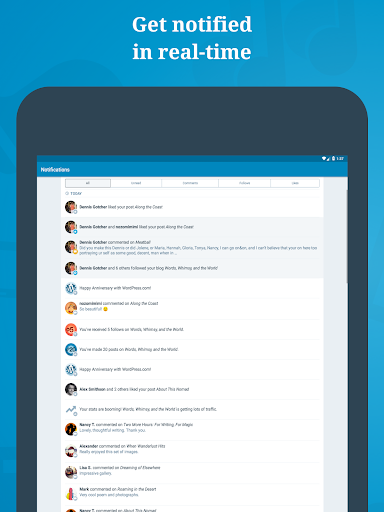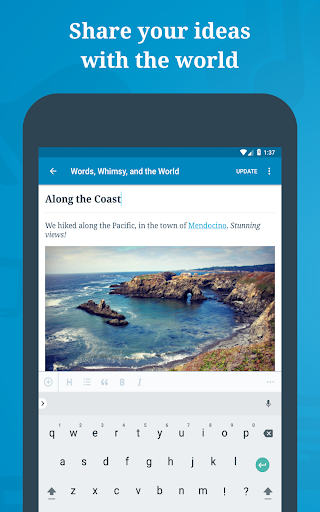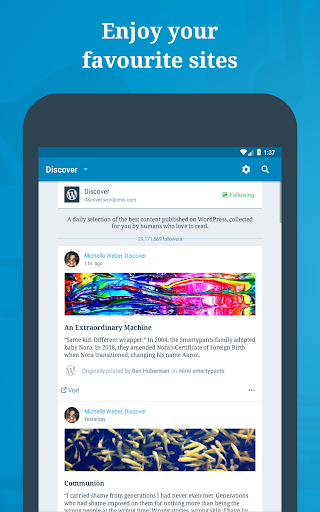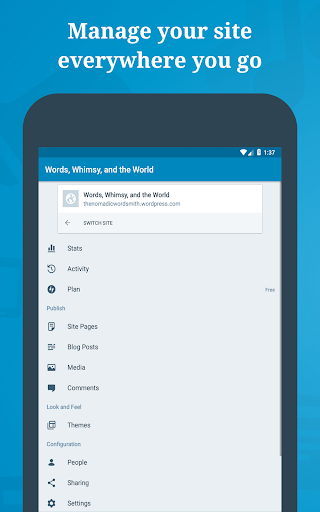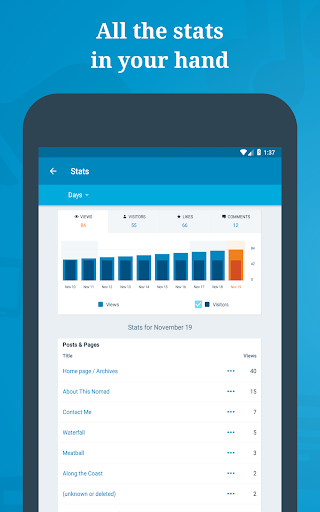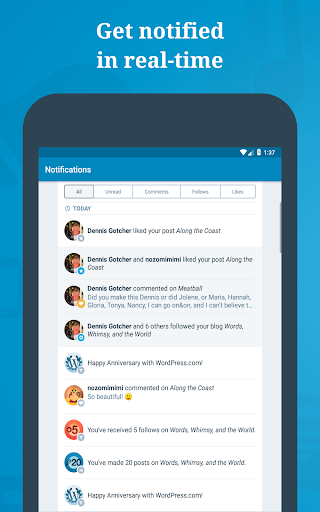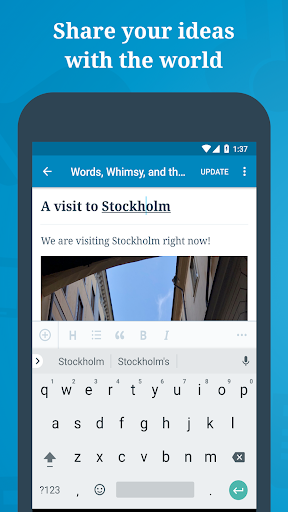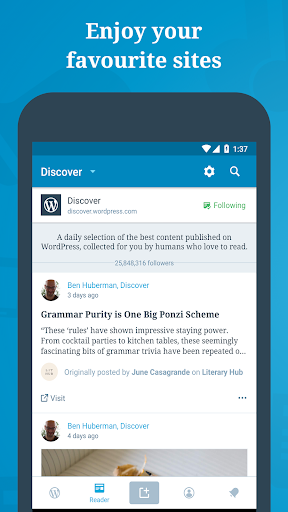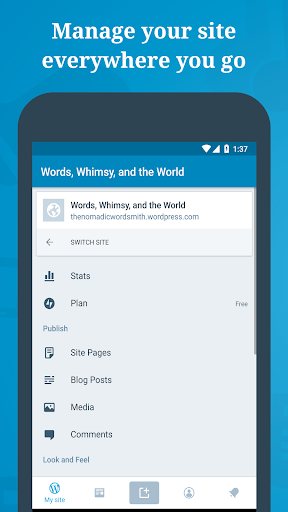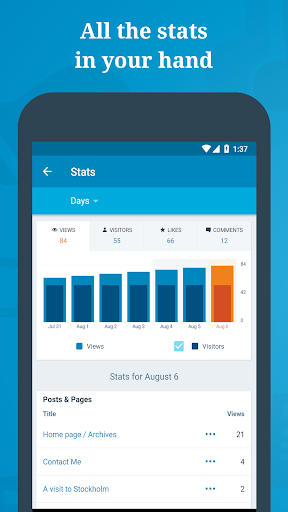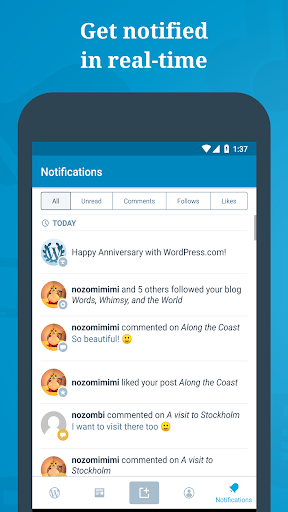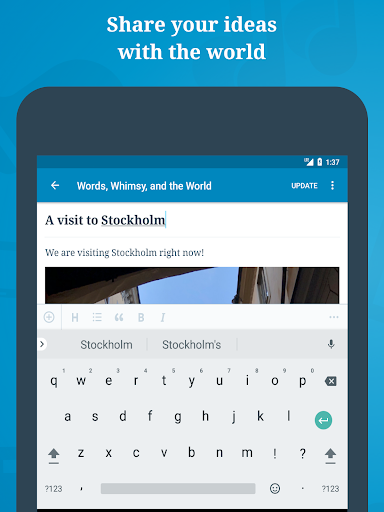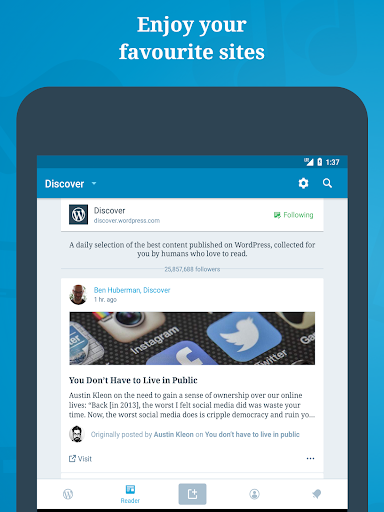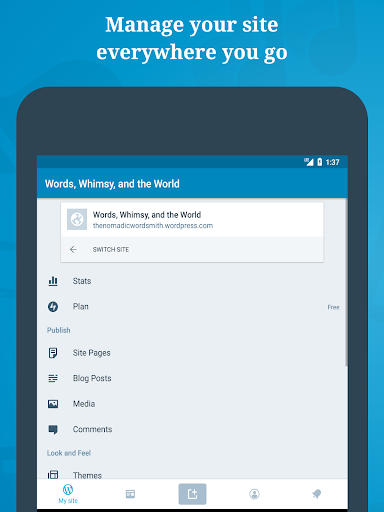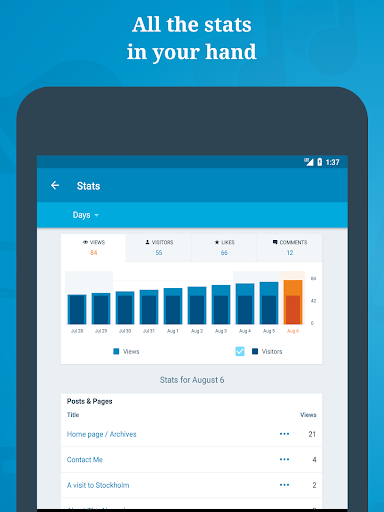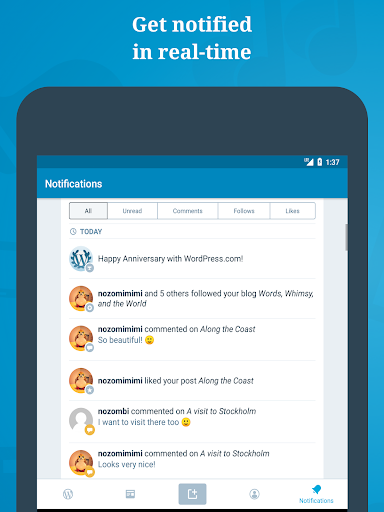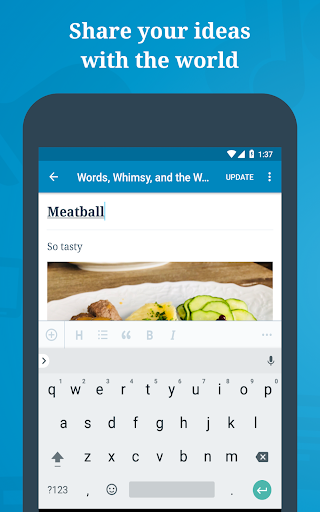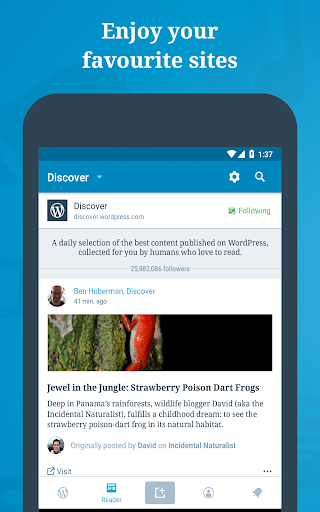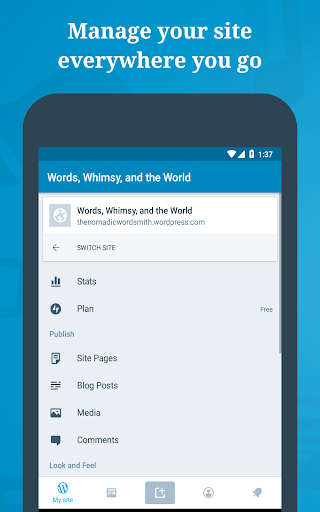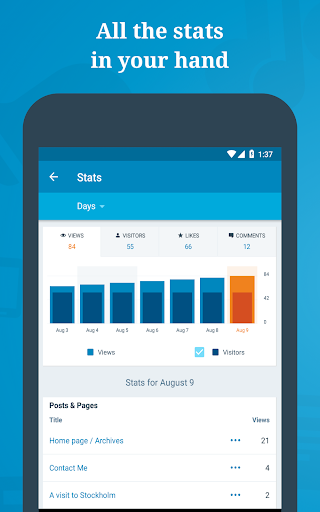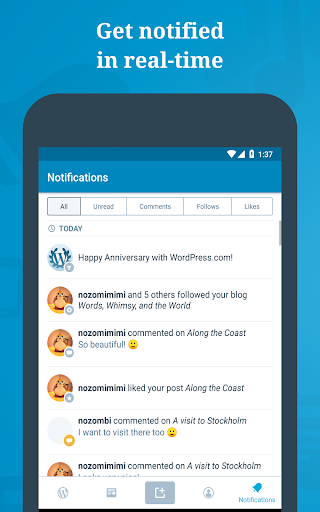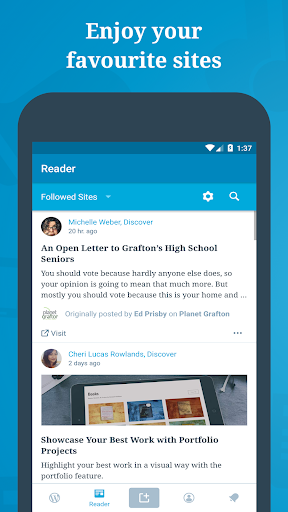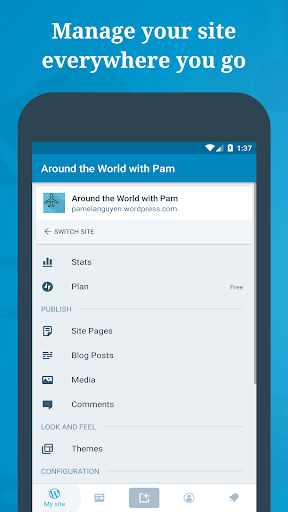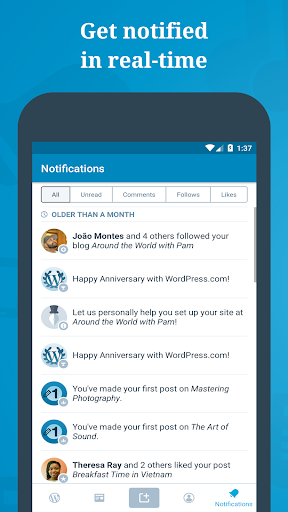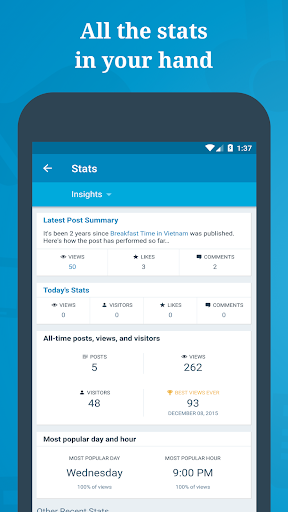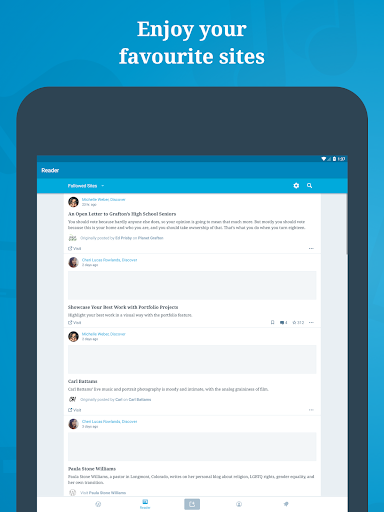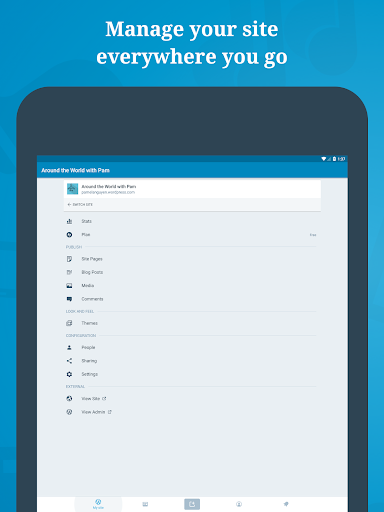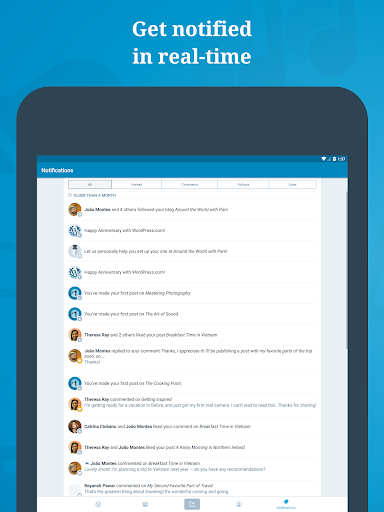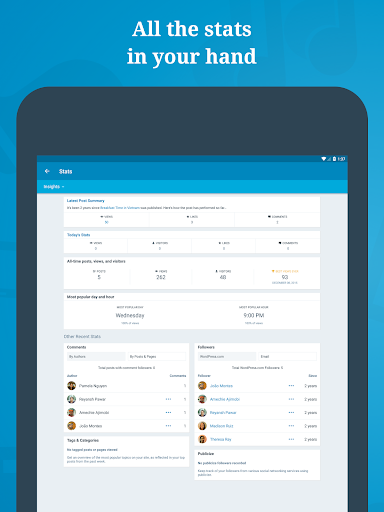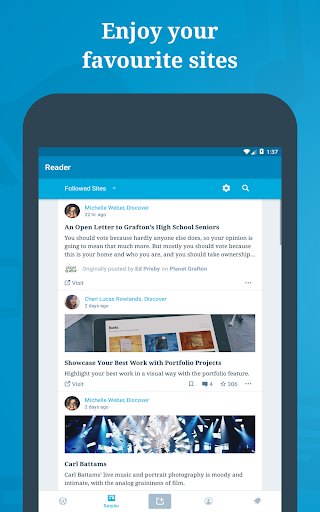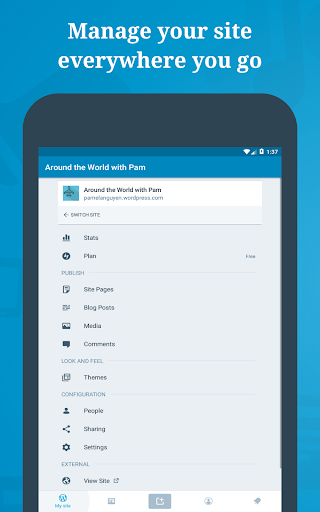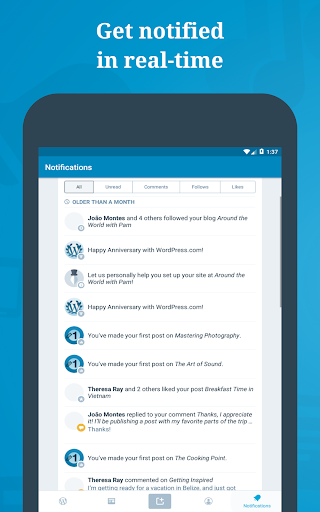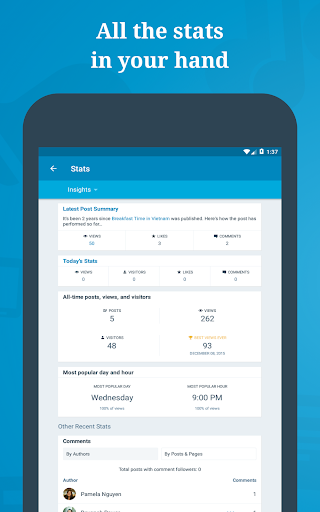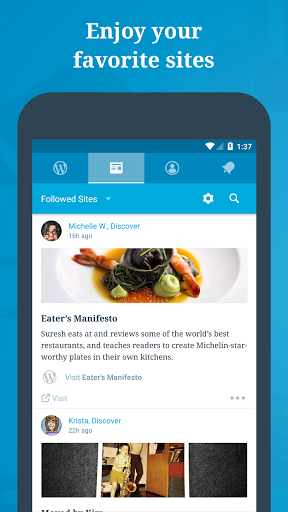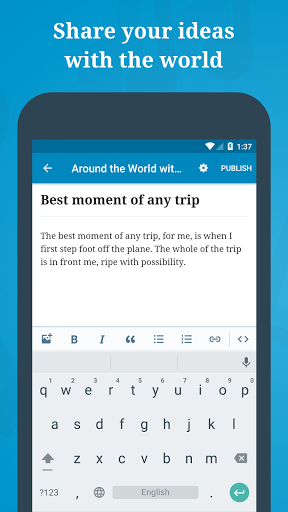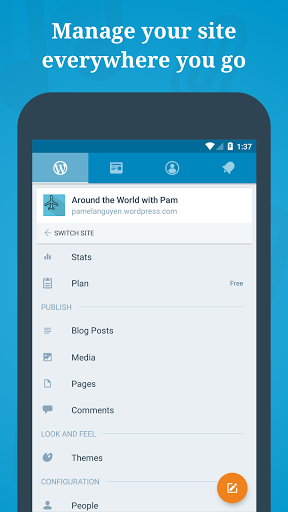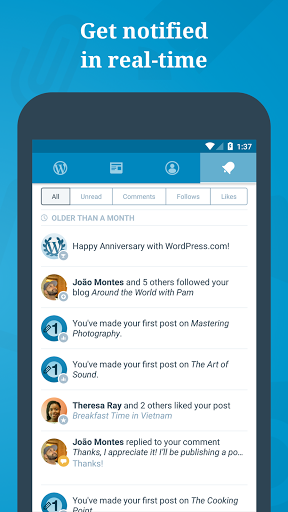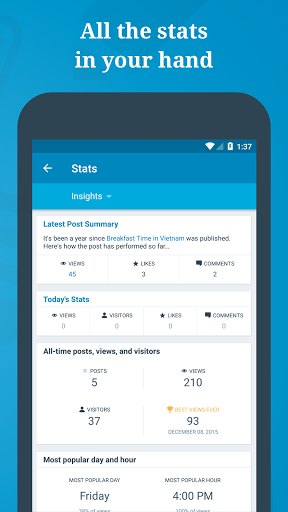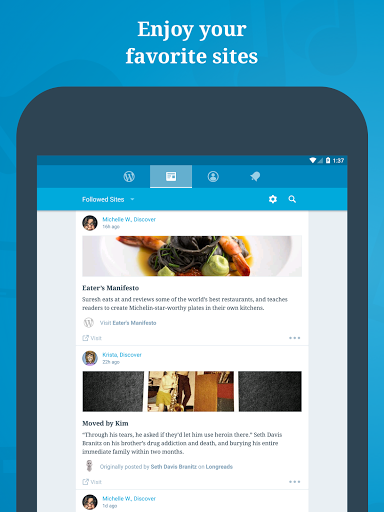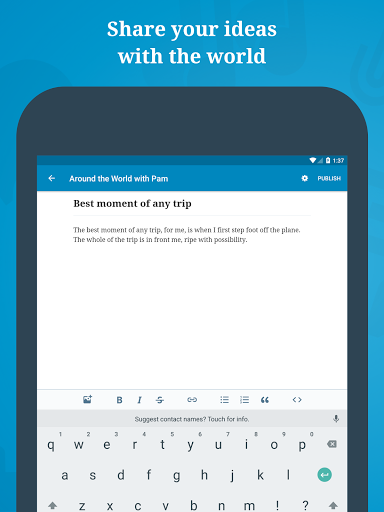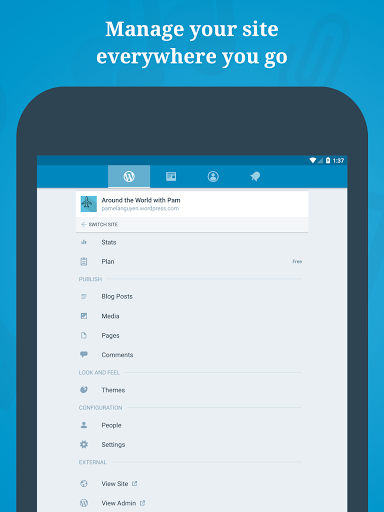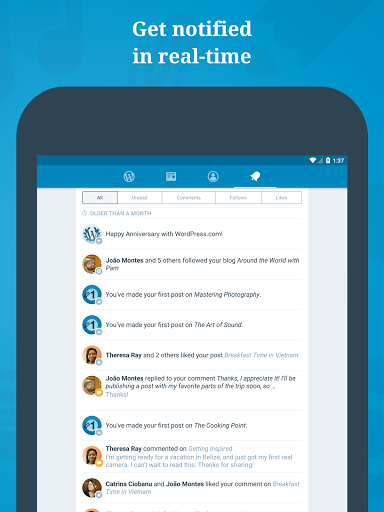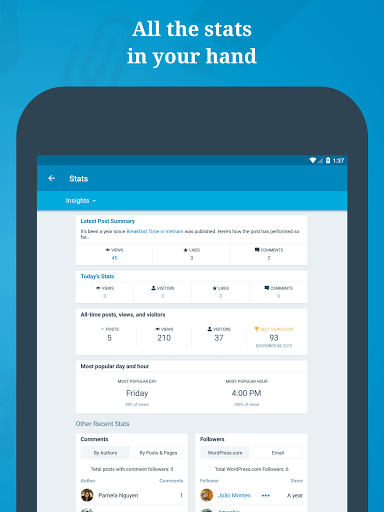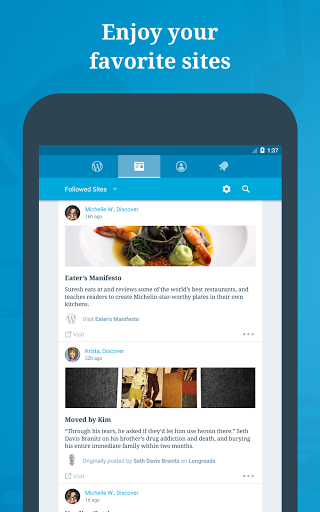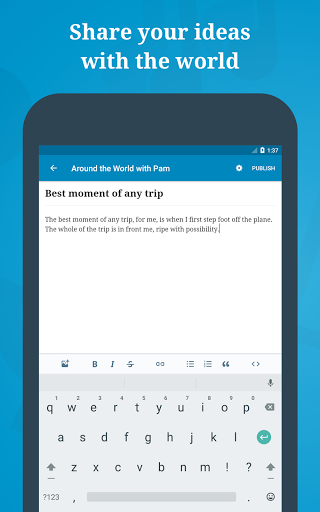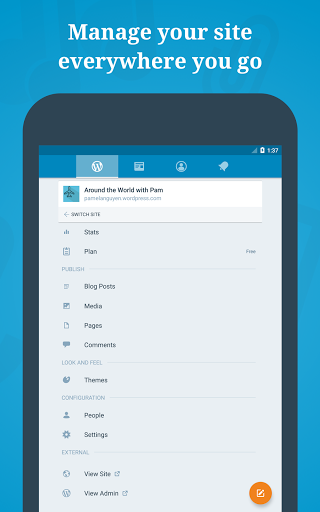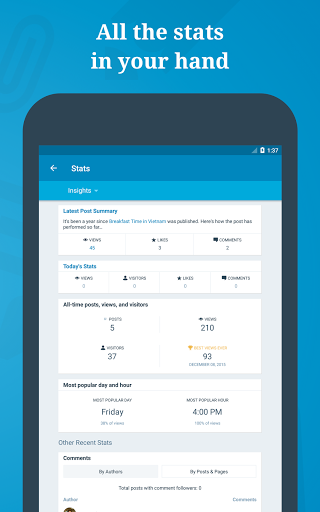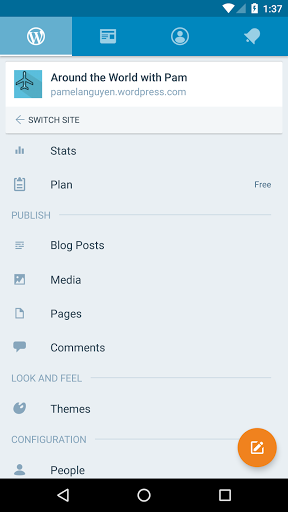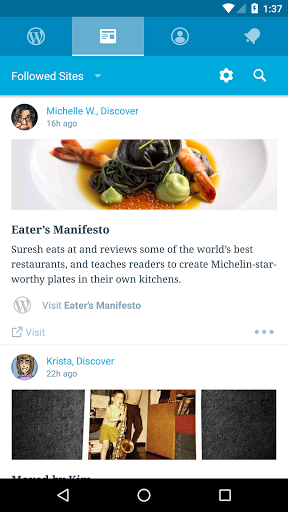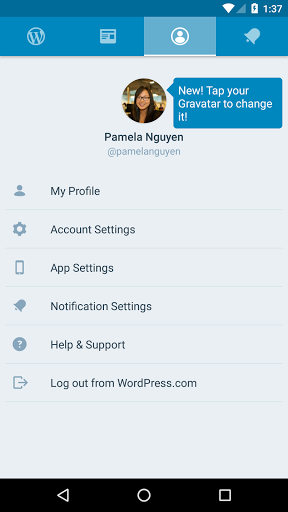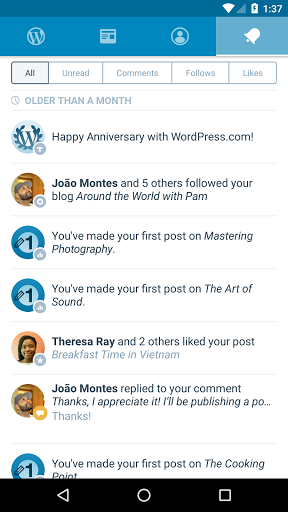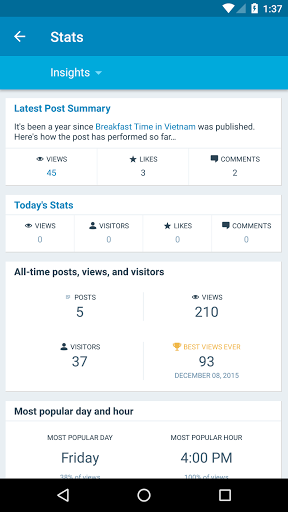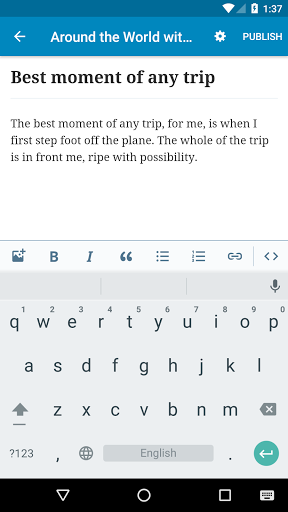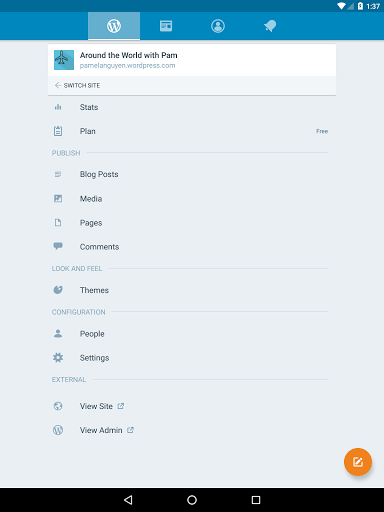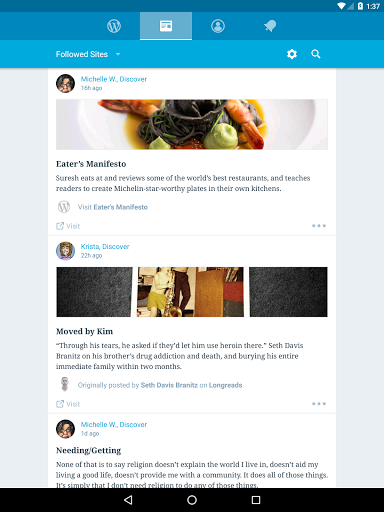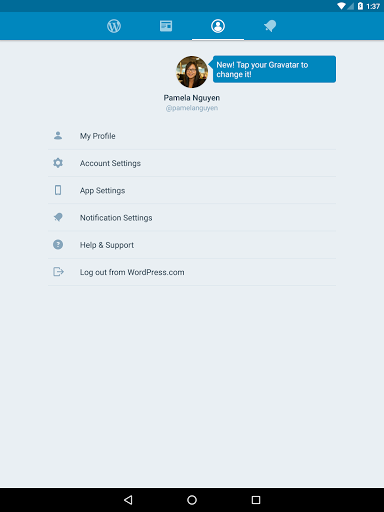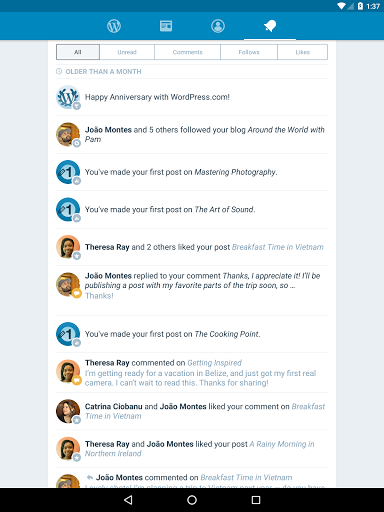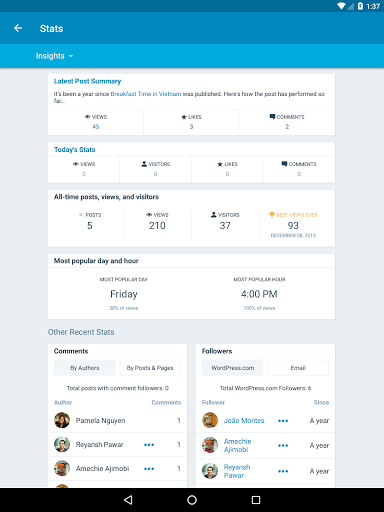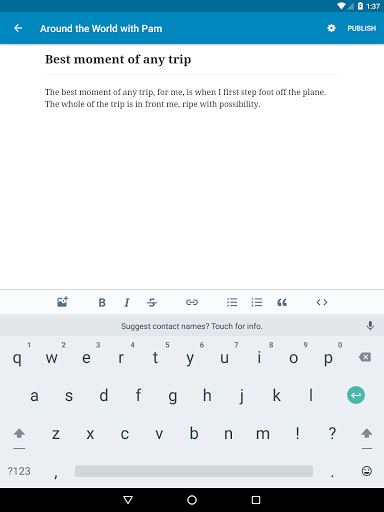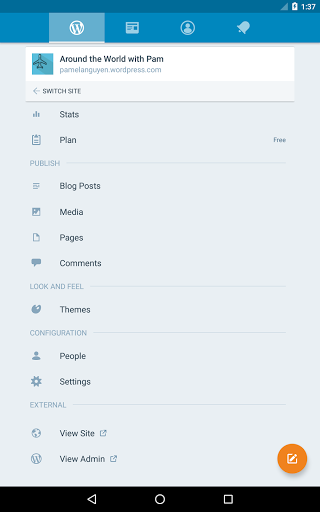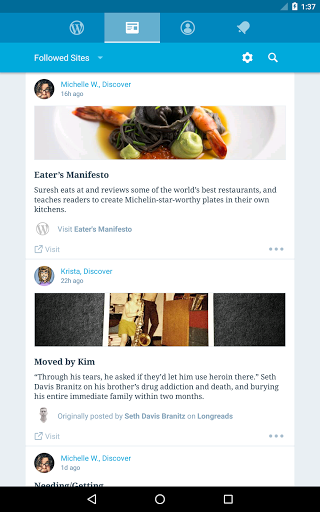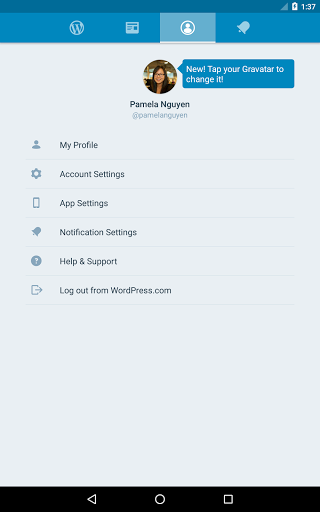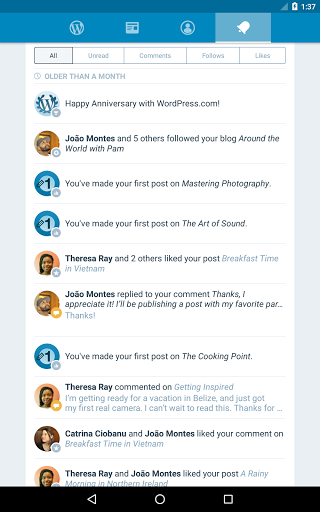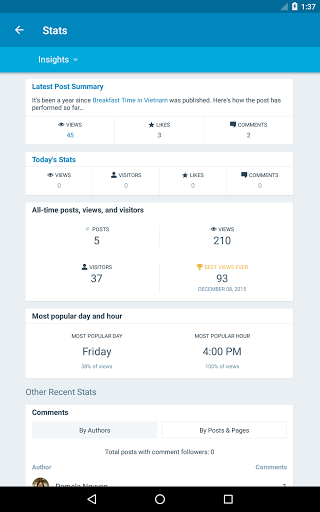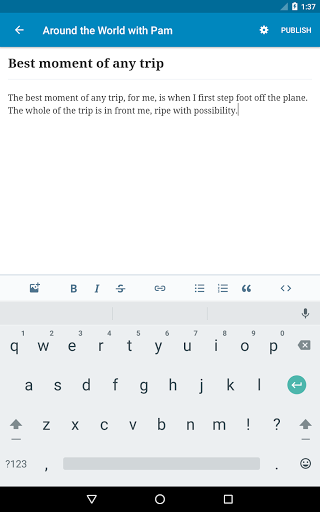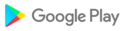This month, we've:
- Fixed some Dark Mode bugs
- We've brought the experimental editor to Android – give it a try and let us know what you think!
- Adjusted how users log into WordPress.com – this fixes a long-standing issue where you couldn't log in if you used a Passkey.
Lots of under-the-hood improvements this month – mostly bugfixes, but you should notice that the app doesn't prompt you for ratings nearly as often.
We're excited to have more to share with you soon!
We'd love to hear your feedback on the app – you can reach us at mobile-support@automattic.com.
We have no updates in a house.
We have no updates with a mouse.
We have no updates here or there.
We have no updates anywhere.
We have no updates to report.
If you need help, ask tech support.
The best things in life are worth the wait, like fresh-baked cookies, your coffee order, and the latest releases from your favorite app. (That’s us. See you next update.)
We made a few changes to the block editor.
- The app won’t crash anymore when the editor auto-scrolls down to a block.
- You’ll now see an error message when a video fails to upload to media and text blocks.
- Images no longer appear partly transparent while they’re being uploaded.
You can log in to your WordPress website using Google credentials, physical devices, and other third-party passkeys. Don’t worry, your site is still locked down tighter than the Colonel’s secret recipe.
- Block editor only shows the “ungroup” option for nested blocks that support it.
- Optimize Images setting uses optimal size and quality by default.
- Themes install properly for sites on Business and Commerce plans.
- The Posts & Pages screen now has clean, simple display options. The context menu also lets you access comments, settings, and other actions for a post or page.
- We fixed block editor issues caused by pasting deeply nested content, or using text colors in older site themes.
- The Posts & Pages screen now has clean, simple display options. The context menu also lets you access comments, settings, and other actions for a post or page.
- We fixed block editor issues caused by pasting deeply nested content, or using text colors in older site themes.
- Inactive social icons and Synced Pattern titles are no longer invisible in block-based themes using dark mode. Good try, fellas, but you’re not as ninja as you think.
- In the Classic editor, you can now convert your content into blocks with the click of a button.
In the block editor, you can now split or exit a formatted block by pressing the “enter” key three times.
The left-hand border is always visible for quote blocks, too, even in block-based themes on dark mode. And you can quote us on that.
We’ve been squashing bugs!
- You can now embed URLs from X without getting a broken link.
- When you use an invalid media URL, the app displays an error message instead of crashing.
- In the block editor, the app will no longer crash when you nest too many blocks within blocks.
- The Social Link block includes an outline so you can see when it’s selected.
- In the block editor, the app should no longer crash when you turn a nested Columns block into a Group block.
- In the block inserter, you can now search for a block type without crashing the app.
- The Social Link block now includes an outline so you can see when it’s selected.
- The undo and redo buttons are no longer visible in the HTML editor.
- You’ll now see hex codes for the selected color when you’re using the Cover Block color picker.
- Removed visual gap between selected gallery blocks and toolbar
- Hid the gallery caption button on mobile devices.
- Made correct gallery block remain selected while you’re adding media
- Fixed a plugin install bug that caused the app to crash
We made some big changes to the block editor, including styles, colors, and icons. You’ll also find more buttons and block options in the header toolbar, including the undo and redo buttons. That’s right, you now have more tools than Batman’s utility belt.
The app will no longer crash after you delete a site. Phew.
- We gave the floating action button a new shape, color, and style.
- Image blocks now display the correct aspect ratio, whether or not the image has a set width and height.
- We moved the “Me” section with your avatar to the main menu under “Manage”.
- Home page editable from Pages list on sites with block-based themes
- Undo/redo post-link text when setting links to open in new tab
- Tap-to-edit available for all nested block types
- Accounts closable from account settings screen
- Bug fixes in block editor and plugin screen
When you tap on a nested text block, you can immediately edit content in that block—no more tapping through every nesting level to get where you want to go. (Our fingers were getting tired, too.)
You can now transform most types of blocks into other block types, like quotes, columns, and groups.
We’ve been hard at work on extra-technical, behind-the-scenes fixes and updates to keep the WordPress app running smoothly.
- Posticulating features
- Rearchitecting interfaces
- Reticulating splines
- Codifying similitude
- Rebuilding the gigaverse
We’ve been hard at work on extra-technical, behind-the-scenes fixes and updates to keep the WordPress app running smoothly.
- Posticulating features
- Rearchitecting interfaces
- Reticulating splines
- Codifying similitude
- Rebuilding the gigaverse
- You can now migrate your site content to the Jetpack app without a hitch.
- The Notification Settings switch disables weekly roundup, blogging reminder, and site notifications.
If you already have site stats enabled, you won’t see a prompt to enable them again when you tap the stats widget on your device’s home screen. Nice.
- Removed the Automattic Family app marbles from the About page
- Updated the launch screen for Android versions 12+
- Changed success message text from red to black for QR code logins
- Fixed the Stats screen to include Western Arabic numerals for Arabic language users
20.7:
We can see clearly now—media preview controls (like the back button) are now visible in both light and dark mode.
The Login Code screen in the Compose theme also has better color contrast for more readable text. Shiny.
- You can now log in to the app using an email address that contains a special character.
- Preloading themes no longer crash the app during Site Creation. Whew.
- Power up—the Jetpack Powered banner is shown in lists of search results
20.5:
- We added a new label in App Settings to show the app’s current interface language. Shiny.
- Now that the app supports higher-resolution image previews, we bumped up the size of theme screenshots in the site theme picker. No more pixellation, only pixel perfection.
20.4:
- Gallery/Image block performance improvements in the Block Editor.
- Properly displayed Video blocks (both web and app) for VideoPress-enabled sites.
- Block inserter allows block types to be better organized in collections.
- Alt text footnote spacing adjustment in Image blocks.
20.3:
- When you add an item in the media library to an Image block, the item’s alt text comes with it.
- You can insert media from a URL in Video blocks.
- Use the block recovery option to bring back unexpected or invalid content in a block.
- Fix a crash when scrolling posts containing Embed blocks.
20.2:
- You can now upload HEIC and HEIF images to your site through the media picker.
- We squashed a bug that removed special characters from reader topics in other languages.
19.8:
- Unsaved changes preview for draft posts
- Feature image settings in Latest Post block
- HTML/Visual mode switch notices
- Full Embed block preview
- Locale Picker visuals
- Longer uploads with standalone VideoPress
- Up-to-date Atomic site previews
- Media Picker talkback media types
- Non-Latin filename uploads
- Clear feature image in post settings
19.5:
- We tweaked the upload error text in media upload blocks.
- Animated GIFs now come with a GIF badge.
- Block setting changes to ordered lists now appear in the editor.
- You can disable Weekly Roundup notifications for all sites in App Info.
19.4:
- Theme, default and custom color palettes
- Helpful login error messages on self-hosted sites
- Email app selection when verifying email at signup/login
- No nested Reader comments if parent comment is deleted
- Images display after changing orientation mid-capture
- Fix for progress bar for My Site icon edits
- Reorganized list of default Insights
19.3:
- No email button in signup when email app is unavailable
- Notifications in new comment editor
- Correct time zone for sites created in app
- Bug fixes for empty “My Site” view and Page/Site preview
- Reader comment editing for Admins/Editors
- Low memory doesn’t affect editor story blocks
- Better error text for new site URLs with non-English characters
19.2:
- Font size and line height are now supported for block themes.
- Admins and Editors can remove Reader post comments.
- Add new stat cards in the Settings menu on the Stats screen.
- Changing media in an Image block that’s also a Featured Image prompts a Featured Image update.
- Share text, images, and video in the app using your device’s Share action.
19.0:
- Manage your dashboard with a card-based feed, including Posts.
- Upload up to 5-minute videos on free plans.
- See more user interface text in your language, including Jetpack/Layout Grid blocks.
- Keep text formatting after hitting backspace.
- Block titles are now center-aligned in the inserter menu.
- Fixed issue adding duplicate images to a post.
19.0:
- Manage your dashboard with a card-based feed, including Posts.
- Upload up to 5-minute videos on free plans.
- See more user interface text in your language, including Jetpack/Layout Grid blocks.
- Keep text formatting after hitting backspace.
- Block titles are now center-aligned in the inserter menu.
18.9:
- Highlight text with any color in Paragraph blocks.
- See and respond to comments after your post content in the Reader.
- Create new Gallery blocks with the new design and auto-convert old galleries to match.
- Undo and redo changes when formatting link text in blocks.
- Load faster when reblogging posts and sharing text from other apps.
18.8:
- Get link suggestions instead of auto-populated clipboard links for Button and Image blocks.
- Click "Copy Link" to share published post links.
- Inserter menu tabs match your device's language.
- Device media options open when creating a Gallery block.
- Font size bug and RTL visual issues are resolved.
- Edit Embed block link in Block Settings.
18.7:
- We expanded the "Link To" setting for the image block to include "Media File" and "Attachment Page" options alongside the preexisting "Custom URL" option.
- We solved a problem with content autosaves so they now run more smoothly.
18.6:
- You can now use the Mark HTML tag and change the Search block button's text and background color.
- Native editor onboarding features are available to everyone, including the new block badge.
- The Help screen won't break out of its box when rotated between portrait and landscape.
- We fixed more loading glitches in the Embed block.
18.5:
Embedding external content just got easier with the new Facebook, Instagram, Loom, and Smartframe embed blocks.
Always be up-to-date with the conversations you follow via the new Reader push notifications for followed post comments conversations.
Plus, you can now customize text and background color in the Pullquote and Preformatted blocks.
18.4:
Dedicated embed blocks for YouTube, Twitter, WordPress, and Vimeo, with URLs that can be edited after they are selected.
The gallery block now adds images even if the post is closed during the upload.
Site comments allow the author’s name, email, and web address to be edited.
You can now contact support directly from the editor screen.
18.3:
Lots of improvements in the block editor! We fixed an image displaying issue, a toolbar issue affecting devices set to an RTL language, and made many updates to the Embed block, including enabling WordPress, Instagram, and Vimeo previews and offering options to retry or convert media into a link if it’s not embeddable.
Other updates include a fix affecting .mp4 video on some sites, and streamlining My Site menu labels (“Posts” and “Pages”).
18.1:
-A Weekly Roundup: a summary of activity (views, likes, comments) on your most-used sites, sent to you each Monday.
-A toggle option in the Embed block to resize embedded content, like videos and other media, on smaller devices.
-A time selection feature that lets you choose a specific time to receive a Blogging Reminder.
17.9:
With the new Embed block, embed content from supported services, like YouTube or Instagram.
Don’t have a site yet? You’ll see notifications that prompt you to create one.
Other updates include improvements to the Blogging Reminders feature, tweaks in the Stats and Media sections of your app, and a fix to long post titles in the Reader.
17.8:
We added color/background customization for text blocks.
It wasn't possible for unsupported blocks to be edited with accounts created before December 2018. We fixed that! Along the way, we also updated loading/failed screens for the unsupported block editor.
17.7:
- New! Get blogging reminder prompts on days of your choice
- Block editor: New block layout grid, Badge style tweaks, Fixed new block not created when pressing enter inside text-based block, Tablet view fixes for inserter button
- Fixed Reader duplicate post issue
- Added ability to subscribe to conversations by email from Reader
17.6:
The Audio Block lets you add podcasts, music, and sound files to your posts and pages. It’s now available for Free Plan users, too!
Turn any image into a *featured* image, with the new ‘Set as Featured’ button in the Image block.
Finally, we made it clearer that you can’t edit the automatically generated post archives page.
17.5:
What’s new in 17.5?
Reusable blocks let you create block content once and reuse it infinite times, right from the block inserter.
Slash commands make adding blocks easy: just tap a forward slash and block name into the editor.
You can now pull in audio via URL with the Audio block.
Finally, screen readers can now select the stepper cell.
17.4:
We’ve added 3 new updates to Stories in this update:
You’ll now see a media picker when adding a Story block from the block editor, making it easier to get started.
Story previews now render as expected in the Reader.
And finally, when slides fail to upload, the app will automatically retry, saving you an extra tap!
17.2:
This version introduces a new block – Jetpack contact info. It's perfect for displaying a nicely formatted address on your site. We've also made it easier to add lots of alt text to an image block, use TalkBack with the columns block, view menus better in right-to-left languages, and set your site timezone.
17.1:
What’s new?
We improved accessibility in the block editor for those who use a TalkBack screen reader.
To help you manage comments on your site, there’s now an “Unreplied” filter so you can view unreplied comments in one place.
You may have noticed the new color palette! We also updated your app icon to match.
17.0:
We’re excited to announce three updates to WPAndroid. We enabled pinch/zoom/pan functionality in the Stories library, making viewing possibilities more thorough than ever. We switched the comments filter from a dropdown menu to tabs. And we removed the cancel button from the setting options in the Block Editor.
16.9:
What’s new?
The classic editor will soon be unavailable for creating new posts. You will still be able to edit your existing posts and pages in the classic editor, but we recommend that you switch to the block editor now.
Our Quick Start tool has been redesigned! This guide appears when you create a new site.
We’ve also made improvements to the site design experience.
16.8:
The latest updates to the WordPress Android app are here. We improved the functionality of published homepages, ensuring that deleting or reverting them to draft form won’t break your site. We added support for setting the Cover block focal point. Plus, we enhanced P2 management, so you can generate, share, and disable invite links for P2 roles.
16.7:
- Jetpack customers can now restore a site or download a backup, scan, and fix threats
- Various block editor updates, including the ability to set anchors in the Heading block
- New filter of unread posts and the ability to mark posts as seen/unseen in Reader
- .blog subdomains now available
16.6:
What’s new?
Site Creation: When browsing homepage designs, you can view and switch between mobile, tablet, and desktop previews.
Reader: For better organization, we added a filter feature to your tab of followed P2 sites.
Quick Start: We improved the tour that guides you through the app, adding steps to review pages and edit your homepage.
16.5:
Blocks: We added cross-post support for P2, full-width and wide alignment support in the Columns block, the ability to pick a link in the Image block, and the ability to move a block by long-pressing the up/down buttons. We also addressed an issue in text-based blocks with custom font size.
Activity Log: Track your site activity with filters that sort by date or type.
Site Pages: Copy a page with the Duplicate button.
16.4:
What’s New:
Block Editor: You now can insert a File block, which places a download button for files like documents. We also addressed issues with the Heading and Gallery blocks.
Posts List: You can now copy a post with the “Duplicate” button in your Blog Posts list.
My Site: We also fixed a crash that occurred while editing your site title.
16.3:
We’re pleased to announce several new WordPress mobile app features:
- full-screen slideshows of photos or videos for WP.com and Jetpack sites;
- the option to pick a homepage design when creating a WP.com site;
- improved functionality for setting the dimensions of Cover and Columns;
- and a Follow/Unfollow button for a site’s comments section, allowing users to track a conversation and be notified by email of updates (not supported for self-hosted sites that aren’t connected to Jetpack).
16.2:
Block editor enhancements: We’ve improved the overall performance and speed, which you might notice when you open the editor to create a new post. We’ve also improved the Image block, with better support for uploading multiple images.
Other updates and fixes: Your app now uses a new Media Picker when you select files for posts, your site icon, Gravatar, and other places. We also fixed a bug on pure self-hosted sites on HTTP that prevented featured images from displaying in the Posts List.
16.1:
* Choose from a variety of predesigned page templates when you create a new page on a Gutenberg-enabled site.
16.0:
Block editor updates: There’s now full-width and wide alignment support for the Video, Gallery, and more blocks. We fixed an issue affecting the Classic block on Jetpack sites and resolved an issue involving unsupported blocks on rotated devices.
Reader updates: Enjoy a cleaner reading experience and beautiful images in the redesigned Reader. You can access it even if you don’t follow any topics.
16.0:
Block editor updates: There’s now full-width and wide alignment support for the Video, Gallery, and more blocks. We fixed an issue affecting the Classic block on Jetpack sites and resolved an issue involving unsupported blocks on rotated devices.
Reader updates: Enjoy a cleaner reading experience and beautiful images in the redesigned Reader. You can access it even if you don’t follow any topics.
15.9:
- Block editor: Edit unsupported blocks by enabling Jetpack SSO from the missing block alert. Use the link picker to add URLs to posts. Double-tap text fields in accessibility mode now works as expected.
- Improved My Site layout for large-screen devices.
15.9:
- Block editor: Edit unsupported blocks by enabling Jetpack SSO from the missing block alert. Use the link picker to add URLs to posts. Double-tap text fields in accessibility mode now works as expected.
- Improved My Site layout for large-screen devices.
15.8:
- Block editor enhancements: Added full-width and wide alignment support for Group, Cover, and Image blocks; added support for the Rounded style in the Image block; and resolved an issue where the toolbar behaved unexpectedly when adding a block.
- Reader update: Preview images are now displayed on posts when no featured image is set.
15.7:
Improvements in the Reader: A new Discover tab you can tailor to your interests and an “(un)follow” button to the site and topic detail screens.
Block Editor enhancements: A new Pullquote block that lets you add emphasis to a chosen piece of text. Any changes made in menu sliders are now also immediately reflected in block settings.
15.6:
Block Editor improvements: Added settings for changing column widths to the Column block, added media editing support in the Gallery block, and improved the logic for undo/redo while drafting — enjoy smarter undoing in chunks, instead of undoing a few letters or tiny changes at a time.
15.5:
* Block Editor: Username @mentions now auto-complete in the Block Editor on WordPress.com and Jetpack sites. Type the “@” character to see a username popup. Edit media in the Cover block. A Heading block bug fix removes an unwanted white shadow on headings with a link and string formatting in dark mode.
* Search for self-hosted sites on the post list.
* Upload audio and document files to the media library.
15.4.1:
Improved support for the Classic block to give folks a smooth transition from the classic editor to the block editor.
15.4:
Login/ Sign up Unified: No longer need to choose between login or sign up, and the login process begins automatically if continuing with WordPress. Cleaner design with the primary action in each screen more prominent.
Block editor improvements: New Social Links block added so you can link your social media accounts.
15.4:
Login/ Sign up Unified: No longer need to choose between login or sign up, and the login process begins automatically if continuing with WordPress. Cleaner design with the primary action in each screen more prominent.
Block editor improvements: New Social Links block added so you can link your social media accounts. Media & Text block has more editing options. The Cover block placeholder now allows users to start with a background color.
15.3:
Block editor updates: All blocks now have Copy, Cut, Paste, and Duplicate functionality. Unsupported blocks can be individually edited. (Note: Unsupported block editing is not available for self-hosted sites or sites that default to the classic editor.)
UI updates: Clarified wording and added confirmation dialogs when trashing posts.
15.2:
Block editor additions: Editor support added for theme defined colors and gradients on Cover and Button blocks. Cover block video uploads now completes after the editor has closed. Block, word, and character count metric information are now displayed.
Fixes: Fixed Reader post detail rendering issues, the handling of upload completion in the Block editor, and a crash that would occur when the WordPress API response has an empty body.
15.1:
Block editor improvements: Scheduling, tag, and visibility settings pop up in the post editor and post list when you tap Publish — tweak them and tap “Publish Now” to complete publication. Pressing enter after adding a caption in Image, Video, Gallery, Quote, and Pullquote blocks automatically adds a new block.
Fixes: Video thumbnails, settings, and preview display properly in the Media section on private sites.
15.0:
Block editor additions: New Verse block. Support for overlay colors in Cover block. Enter/exit animation for the Floating Toolbar. Tooltip for page template selection buttons.
Block editor updates: “Trash block” in a menu reachable from the block toolbar.
Block editor fixes: Text block merging issue, button alignment in page templates, string inconsistencies.
Other updates: Added homepage settings to pages list and to site settings. Improved Reader UI.
14.9:
Block editor enhancements: Button block includes more color options, updated page templates.
Block editor fixes: Fixed Free Photo Library bug that inserted a single image even when multiple images were selected, adjusted icons that displayed improperly in RTL mode, removed non-functional Subscription Button from the Blog template, fixed issue causing preview to fail when switching to the classic editor within a post.
14.8:
Block editor additions: Buttons block displays multiple buttons in a single row; Image blocks prefill captions when available; Cover blocks allow uploading; inserted images can be cropped, zoomed, or rotated; Heading block includes alignment options.
Block editor improvements: Relocated floating toolbar, fixed bug impact white space in Text blocks, fixed misaligned toolbar icons in RTL mode.
General updates: Added reblog functionality.
14.7:
Block editor: Added Column block and Starter Page template for blogs. Adjusted Starter Page Template buttons to avoid overlap with page content. “Choose media from device” opens a built-in WordPress media picker instead of your device’s default picker.
Bug fixes: A bug causing URL settings to appear when changing device orientation while previewing Starter Page Templates.
UI improvements: Added your Gravatar to the Me menu in My Site.
14.7:
Block editor: Added Column block and Starter Page template for blogs. Adjusted Starter Page Template buttons to avoid overlap with page content. “Choose media from device” opens a built-in WordPress media picker instead of your device’s default picker.
Bug fixes: A bug causing URL settings to appear when changing device orientation while previewing Starter Page Templates.
UI improvements: Added your Gravatar to the Me menu in My Site.
14.6:
Block editor enhancements: Added Cover block. Enabled crop, zoom, and rotate for images in posts. Tweaked “Take a Video” icon to differentiate from “Take a Photo.” Removed dimming effect on unselected blocks. Added toolbar for alignment options in Paragraph, Image, and MediaText blocks.
Fixes: Issue where “wordpress://” links in a browser didn’t open the app, issue where opening a page opened an empty editor.
General improvements: Dark Theme support.
14.5:
Block editor: Added Latest Posts block, fixed crash caused by pasting HTML content with embedded images
Page Templates: Added a block-based templates for quicker page creation.
Site Creation: removed a few steps for faster setup — select the kind of site, enter the domain name, done.
Bug fix: fixed an issue causing failed post uploads to be retried indefinitely.
14.4:
One small fix: this release takes care of an issue that caused images to upload with wonky URLs, which made them inaccessible on your website.
14.4.1:
Fixes a crash when inserting a Button Block.
Wash your hands and stay safe, everyone.
14.3:
- Block editor additions: Added Button and Group blocks, and support for more options in Image and Gallery block settings.
- Block editor enhancements: Added scroll support inside block picker and block settings, and introduced a floating toolbar to make navigating blocks easier.
- Block editor fixes: Fixed issues around placeholder images during image upload, emojis in post titles, and text-wrapping in Shortcode blocks.
- Reader: Added tab filtering for better sites/tag navigation.
14.2:
Lots of updates to the block editor:
* Added a long-press icon for adding blocks before/after.
* App will try to display images when coming back online after a disconnection.
* Resolved issue with blank editor when trying to create a post with images or links from another app.
* Added image size options to the Gallery block.
* Fixed a bug that prevented paragraph blocks from merging.
- Block Editor: a new Shortcode block lets you create and edit shortcodes, we’ve reduced the padding around text-based blocks, and editing very long posts is now a more stable experience.
- Updates: The option to remove a Jetpack site from the site picker has been disabled.
- Bug fixes: searches for posts omitted some results. Now searching works as intended!
14.0:
- Block editor: Sometimes the Block editor would crash when you tried to undo, which is a little too much undoing. That’s fixed, along with a bug affecting image placeholders.
- Moved the “me” section of the app to within “My Site”.
- Added a floating action button to My Site for quick creation of new posts and pages.
14.0:
- Block editor: Sometimes the Block editor would crash when you tried to undo, which is a little too much undoing. That’s fixed, along with a bug affecting image placeholders.
- Moved the “me” section of the app to within “My Site”.
- Added a floating action button to My Site for quick creation of new posts and pages.
13.8:
* Block editor improvements: Added Spacer block for creating white space between content.
* Modified Blog Post Search to include posts under all categories.
* Lots of under-the-hood improvements across the entire app –26 unique crash and bug fixes in all.
13.4:
* Added Remote Preview support for posts and pages.
* Trashed posts stay trashed. They must be restored before editing or previewing.
* Fixed: Clicking on “Publish” on a private post now reliably publishes the post as private, some link editing issues resolved.
* Unsaved changes to posts and pages are automatically backed up.
* Your stats have just become a lot more responsive.
* You can now change your username in Account Settings.
* Tweaking your Jetpack performance settings? Do it directly from the app!
* If you’re a prolific publisher with more than 100 pages on your site, we’ll list them chronologically for faster access.
* We’ve added many upgrades to the Block Editor, like rich-text styling in video captions, more intuitive block additions, and automatic content saves after two seconds of inactivity.
13.2:
* Access your most commonly used actions more quickly from the redesigned My Sites screen.
* Have you encountered issues connecting to LinkedIn? We fixed that, so: network away!
* The Blog Post screen now shows the author of each post.
* Data files for WordPress.com sites are available for download from Stats.
* Tweak your Notifications settings right from the Notifications List.
13.1:
* In Site and Page preview, you can now switch between the desktop and mobile versions of the site.
* We fixed a bug affecting some users who couldn’t connect their social media services.
13.0:
* Block editor improvements: the editor is auto-enabled when you open a block post (unless you opted out in v12.9), or you can enable it on a per-site basis.
* Accessibility improvements: screen readers can now read more of the stats screen.
* General usability improvements: logging in is speedier, colors are more consistent across screens, and bug fixes put an end to some crashes.
12.8:
* In posts and pages, authors, tags and categories stats cards, a percentage bar has been added to communicate the impact of each item.
* You can now search posts on the post list page.
* New! Widgets for all-time, today and weekly stats are now available.
* Block editor: fixed a bug that affected pasting text into the post title.
12.5:
- Better offline support: If you draft offline, drafts automatically upload to the server when you log in.
- Clearer stats: Navigate to a post’s detailed data by clicking on its title on the Stats screen. The current day’s stats appear in grey to help you remember that they’re not final.
* Navigating notifications: now you can swipe between tabs.
* Design details: seemingly-small visual tweaks make site creation smoother.
* Clearer data: changes and visual updates to Stats make most stats easier to understand.
* Speedy posting: sharing pictures to WordPress automatically opens the block editor.
* Fixes a bug in Jetpack 7.2 sites.
12.0:
* The editor now opens faster for large posts.
* Now, new posts are created as drafts to make sure they won’t be published accidentally.
* A new section in stats shows your site’s posting activity.
* Fixed a bug where headings inserted in the block editor would appear without formatting.
* Updated the notification screen’s design.
11.9:
* A new, smart site-creation process starts you off with a personalised, already-customised website
* Markup lovers rejoice; <em> is now the default markup for italic in the editor.
* Fixes! Sometimes the “My Site” screen didn’t look right in right-to-left languages, or posts showed up as scheduled even after they were published — no more.
11.8:
* Improved Quick Start design and flows.
* Added a date selector to switch time periods in Stats.
* Small visual tweaks in the Stats pages.
* Unused location permissions have been removed.
11.6:
* This is the first version of our refreshed stats! It’s completely rebuilt in the new design.
* The Notifications list layout is more readable, as is the Me tab on tablets and large devices.
* New privacy settings let you remove of geolocation from uploaded images.
* Better messaging when there is no data to show in the stats screen adds clarity.
* There was an issue where some users of self-hosted sites couldn’t update their password. Now all users can.
11.5:
* You can now register a .blog subdomain when you start a new site on the app!
* Looking to add GIFs to your content? Giphy support is here (while a few rare bugs are gone).
* Content you publish with the new WordPress Editor now works smoothly on the app.
11.5:
* You can now register a .blog subdomain when you start a new site on the app!
* Looking to add GIFs to your content? Giphy support is here (while a few rare bugs are gone).
* Content you publish with the new WordPress Editor now works smoothly on the app.
11.4:
This release takes care of a pair of pesky bugs:
* If your site had no title set, you’d see an empty field where the title would ordinarily go. Now, you’ll see “WordPress” there. (Also: you should give your site a title! It’s good for SEO.)
* Sometimes the History screens for pages and posts wouldn’t actually show the differences between revisions, making the screen a little pointless. That’s fixed, so the History screen is once again useful.
11.3:
* The Post Revision screen now shows a visual preview of each revision, so you can see exactly what the older versions looked like and find the one you need quicker.
* If you used the mobile (i.e., browser) version of WordPress.com and clicked on a banner suggesting that you view something in the app, but then didn’t actually end up on the right page in the app? Those links are a lot more accurate now.
* Found and squashed some bugs around changing your password and media storage limits.
11.2:
* Jump directly from WordPress.com in your browser to the same content in your WordPress for Android app via the banner at the bottom of WordPress.com pages!
* Post revision history is now available in the app via the History entry in the editor menu.
* The media library now displays the space you’ve used.
* Bug fixes.
11.1:
* Problems installing Jetpack? A new step-by step flow is ready to guide you.
* We cleaned out some code cobwebs to make everything faster and more reliable.
* Bug fixes.
11.0:
* Spend more time communicating, and less time tapping: now you can navigate to comment, blog and post details directly from the Activity Log.
* We've restyled a few more screens to keep improving consistency across the app.
* Plus some bug fixes and general reliability improvements, as always.
10.9:
* It sure would be nice if the listing of Site Pages in your dashboard reflected the actual layout and ordering of pages on your site. Oh, wait! Now it does.
* The Stats Widget was looking a little dusty. We polished it up with clearer number formatting that reflects the language you write in and some new icons.
* We brought more visual consistency to different screens throughout the app, so getting around is easier
* Broke out the fly swatter and got rid of some bugs.
10.9:
* It sure would be nice if the listing of Site Pages in your dashboard reflected the actual layout and ordering of pages on your site. Oh, wait! Now it does.
* The Stats Widget was looking a little dusty. We polished it up with clearer number formatting that reflects the language you write in and some new icons.
* We brought more visual consistency to different screens throughout the app, so getting around is easier
* Broke out the fly swatter and got rid of some bugs.
10.9:
* It sure would be nice if the listing of Site Pages in your dashboard reflected the actual layout and ordering of pages on your site. Oh, wait! Now it does.
* The Stats Widget was looking a little dusty. We polished it up with clearer number formatting that reflects the language you write in and some new icons.
* We brought more visual consistency to different screens throughout the app, so getting around is easier
* Broke out the fly swatter and got rid of some bugs.
10.9:
* It sure would be nice if the listing of Site Pages in your dashboard reflected the actual layout and ordering of pages on your site. Oh, wait! Now it does.
* The Stats Widget was looking a little dusty. We polished it up with clearer number formatting that reflects the language you write in and some new icons.
* We brought more visual consistency to different screens throughout the app, so getting around is easier
* Broke out the fly swatter and got rid of some bugs.
10.7:
Everyone loves a GIF! Animated GIFs are supported throughout the app, and we sped up their load times so you never have to wait to see that cat fall off the table.
Nobody likes blank screens with no instructions! If you navigate to any page with no content — e.g., you go to the Reader but you don’t follow any blogs — we’ll suggest next steps.
Small UI improvements to make your experience more intuitive. You probably won’t notice them, and that’s the point.
Bug squashing.
10.6:
* Activity Log now available for free WordPress.com sites.
* Improvements in support for some locales.
* General improvements in GIF support.
* A bunch of other bug fixes.
10.5:
* New: Users can now easily discard local changes to a post in the editor.
* Some small UI improvements and refinements.
* A bunch of small bug-fixes
10.5:
* New: Users can now easily discard local changes to a post in the editor.
* Some small UI improvements and refinements.
* A bunch of small bug-fixes
10.4:
* New: Activity Log Rewind: bring back your site to a previous state.
* A bunch of small UI improvements and refinements.
* Various bug fixes
10.3.1:
* Fixed Google login
10.3.1:
* Fixed Google login
10.2:
* New feature: Something there caught your eye? Read it any time with Save for later! Even when you're offline!
* Various bugfixes.
10.1:
* NEW: now you can get notifications for new posts of blogs you follow! Stay up to date with this new cool feature.
* NEW: we now offer bottom navigation on the main screen! Thumbs up on that! ;).
* NEW: Activity Log added! You can see all that has been going on with your site with this new feature.
* Added site icon editing.
* Bugfixes.
10.0:
* New feature: Add support for installing plugins for WordPress.com Business plan sites
* New feature: Add Android shortcuts for Stats, Notifications and New Post screens. Android 7.1+ feature.
* New feature: Create an account with signup while connecting Jetpack.
* Fixed an issue with the editor losing focus when pasting text.
9.9:
* We made several changes to better support capabilities in Android Oreo.
* YouTube videos are displayed correctly now in the Reader.
* Fixed TalkBack issues around site creation.
* Fixed AMP links so they can be opened in the app.
* Now you can use stock photos when setting a Post's featured image.
* Bugfixes.
9.8:
* Minor visual update on the Stats screen.
* Added a back button on Reader image viewer.
9.7:
* Added support for Talkback and Switch Access, along with many other accessibility improvements.
* Now the Media Browser’s search functionality returns results based on the selected type of content.
* Want to know how much space you’ve left on your site for Media? Just check your site’s settings screen.
* Editor: now the toolbar actions are grouped together on the new overflow menu, so it’s easier to access.
* Several bug fixes.
9.5:* New: Sign up and site creation is now easier than ever with our full sign up flow re-vamp.* New: Plugin directory! Now you can browse available plugins for your Jetpack sites.* New: Jetpack speedup settings now available in Site Settings.* Bugfix: duplicate posts on intermittent connections.
9.4:* New screens to setup and connect Jetpack.* Fixed an issue with the QuickPress widget that couldn't be added to the home screen.
9.3:* Bug fixes and performance improvement in the editor.* Redesign of the Plugin Detail view.* Fix an issue with Jetpack installed themes.* Fix an issue with featured images in the Reader.
9.2* Better handling of themes for Jetpack sites.* Improvements in the site settings screen, including a new tag list.* Updated design of the Me screen and remove the tooltip for updating the avatar.* Fix a crash on media settings happening on Asus devices.
9.1• NEW: Plugins Management for Jetpack sites.• You can now swipe through comments! Easy navigation.• Beta editor fixes.• Added email hints in login screen.• Localized TOS.
9.1• NEW: Plugins Management for Jetpack sites.• You can now swipe through comments! Easy navigation.• Beta editor fixes.• Added email hints in login screen.• Localised TOS.
9.0.1• Improved background performance of login when using email+password.• Fix an issue with hidden sites in the site picker.• Fixed crashes in login
9.0.1• Improved background performance of login when using email+password.• Fix an issue with hidden sites in the site picker.• Fixed crashes in login
8.9:• Redesigned the image settings screen.• Enabling comments in the Reader for Jetpack sites.• Removed image animation in Media Library (due to an Android bug).
8.8:• Added Google account login!• Repurposed Media Browser to be used as a media picker.• Updated site picker to match Calypso's behaviour.• Featured images for a Post can be chosen from the device media picker.• Fixed an issue that prevented adding pictures to the Media Browser on older devices.• Fixed crash when refreshing and editing posts.
8.5:• Redesign of the media picker.• The beta editor now works in landscape orientation.
8.3.1:• Crash hotfix.• New global setting to disable notifications.• Improvements when uploading media.• Fix a rare crash when viewing a site.
8.3:• New global setting to disable notifications.• Improvements when uploading media.• Fix a rare crash when viewing a site.
8.2:* Several bugfixes, especially on the media side!* Reader: fixed excerpt for Jetpack sites.* Media picker: improved time between selection and insertion.* Media picker: multiselect toast is now shown only when needed.
8.1:* Uploads reloaded: now we have real asynchronous media uploads! Check upload progress within the Posts list and notifications area.* Videos are now optimized to make good use of internet bandwidth.
8.0:* New login flow.* Minor visual changes on the Page settings screen.* Fixed minor bugs in the media library.* Better handling of roles in the People screen.
7.9.1:* fixed a bug that would prevent self-hosted users to upload new posts.
7.9:* Revamped Post Settings: updated design - new tag, category, and location picker - ability to edit the Post slug.* Media picker won't flicker a n y m o r e.
7.8:* You can now search media by title, description, and type!* Now before uploading a video, you can optimise it for quality or size! Enable this feature per site, in your Site Settings screen.* The Media Browser now has tabs for ease of search.* Several bug and crash fixes.
7.7.1:* Fix potential Post content loss upon upload on unstable connections
7.6:* Unified media browser picker.* Empty drafts are saved correctly now if you make any changes (i.e. status, format, date, categories, tags, password, featured image, or location).
7.5.1:* Fixed Pages section.* New feature: download images from your WordPress library to your device.* Updated “Share with WordPress” design.* Change publish button wording when saving / publishing scheduled posts.
7.4:Photos hosted on self-hosted sites are now fetched from them directly (instead of being resized by our servers).Fix an issue with a duplicate sign in screen after a sign out.Fix nested list rendering in comments.
7.3* Check out our fancy new photo picker!* Multiselect is back on the media picker.* Unified media preview for Media Browser and Editor.* Media information is shown on the image preview.* Self-hosted site removal fixes and improvements.* Several bugfixes and improvements (such as clearer warnings when deleting a site).
5.3* You can now delete your site from within the app, or export your content by email to use it on a new site.* Control the interface language, PIN lock, and more app-specific features from the new App Settings screen.* Post and Page Previews are even more accurate now, featuring elements like lists and quotes.
7.1:* Allow Jetpack users to sign in with their self-hosted credentials.* Fixed an upload bug for self-hosted sites.* Improved Media Browser UI.* Better posting experience for contributor users.* Add the scroll indicator back to the Reader Post view.* Improved error messages on post upload failure and when exceeding media upload size.* Allow multi lines of tags in the editor.* Replaced png icons by vector icons.
7.0:* Improved Jetpack support.* New font to display user content (we replaced Merriweather by Noto). Fix broken characters in some languages (Vietnamese, Tajik).
6.9: Bug fix release.
6.9: Bug fix release.
6.8:* Changed the post list behaviour on tap: open the editor instead of the preview.* Fixed an issue with Featured Image not saved in local drafts.* Fixed a bug in the Reader, now you can unfollow deleted sites.
6.7:* Allow upload of arbitrary sized images (previously resized to 2000px).* Fix a duplicated gallery issue in the Reader Post list.* Fix an issue with copy/pasted URLs in the editor.
6.6:* Fix minor bugs: encoded tags in the Reader, blog title in the Reader detail view, uneven margin in the create site screen.
6.5:* Support new oembed from: Kickstarter, Reddit, Twitter moments, Facebook news.* Site Picker, recent sites are now displayed on top of the list if you have more than 15 sites.* Bug fixes.If you enjoy using the WordPress Android app, please take a moment to write a review — your input is invaluable to us.
6.4:* Reader redesign.* New notification that reminds you to finish your drafts.* Hide certain menu entries depending on user role.* New languages supported: Vietnamese, Icelandic.
6.3:* Restyled the login screen.* Swipe between previous or next notification.* Fix a PIN lock bug.
6.2:* Added voice comment reply support for Android wearables.* Forgot your password? Log in your WordPress.com account with your email address!* Add the possibility to open WordPress.com post links in the Reader.If you enjoy using the WordPress Android app, please take a moment to write a review — your input is invaluable to us.
6.0:* New context-aware quick actions (reply/like or reply/approve) added to Comment push notifications.* Fixed styling issues in People Management.We value your feedback on the app, so please take a moment to write a review.
5.9:* Change how the reader sort the posts.* Fix margins when using the app in split screen on Android 7.0.* Fix an issue with image capture on Android 7.0.* Fix a rare issue with image upload.If you enjoy using the WordPress Android app, please take a moment to write a review.
5.8.1* Fix an issue with image upload.5.8* Synchronize read notifications across your devices. Read your notifications on your phone *poof* they disappear on your tablet.* Added possibility to invite followers to your site.* Improved error handling when your device is not connected to the Internet.We thank you for using WordPress for Android. We value your feedback on the app, so please take a moment to write a review.
5.8* Synchronize read notifications across your devices. Read your notifications on your phone *poof* they disappear on your tablet.* Added possibility to invite followers to your site.* Improved error handling when your device is not connected to the Internet.We thank you for using WordPress for Android. We value your feedback on the app, so please take a moment to write a review.
5.7* See your current WordPress.com plan and learn more about our other offerings in the new “Plans” section on the “My Site” screen.* Use our new “People Management” feature to control who is able to access and view your site.* On your tablet? We’ve made some Reader improvements on the Detail screen.* New languages supported: Malay and Spanish (Venezuela).If you enjoy using the WordPress Android app, please take a moment to write a review — your input is invaluable to us.
5.6* Go exploring: A section of related posts will now appear underneath Likes on a post.* What’s that sound? Set a customized notification sound.* You’re invited! Invite new users to your site, give them a user role, and send them a custom message.* Posts are disabled while they’re uploading, and a publish button has been added to drafts.* Comments are automatically approved when you leave a reply.We value your feedback on the app, so please take a moment to write a review.
5.6* Go exploring: A section of related posts will now appear underneath Likes on a post.* What’s that sound? Set a customized notification sound.* You’re invited! Invite new users to your site, give them a user role, and send them a custom message.* Posts are disabled while they’re uploading, and a publish button has been added to drafts.* Comments are automatically approved when you leave a reply.We value your feedback on the app, so please take a moment to write a review.
5.5Opening a page or post loads a visual editor — more like the one you’re used to when using WordPress on the web — by default. (Code fans: you can switch to HTML with a tap.)As always, we thank you for using WordPress for Android. We value your feedback on the app, so please take a moment to write a review.

 blackberry KEYone
blackberry KEYone